Postman has long been the go-to tool for API developers. It’s easy to use, supports collaboration, and helps you test, document, and automate APIs in one place.
That’s why millions rely on it daily.
But things are changing. Over time, Postman has grown heavier: more features, higher pricing tiers, and limits that can slow small teams. As APIs evolve faster, developers now need lighter, faster, and more focused tools that match their specific workflows.
That’s where exploring Postman API alternatives makes sense. You’ll find options that are simpler, cheaper, or more powerful.
Sometimes all three. Each tool comes with its own trade-offs, so the key is knowing what you actually need.
In this guide, you’ll learn how to pick the right Postman alternatives for API testing, compare features that matter, and choose tools that make your API work faster, smoother, and more enjoyable.
But, before we dive into the tools, let’s first talk about what actually makes a great Postman alternative and how to know if a tool’s worth your time.
What makes a great Postman alternative?
Matter-of-factly, the best tools don’t just copy Postman.
They make everyday API work faster and simpler.
So, start with the basics. Any good alternative should let you send requests, group them into collections, and manage environments easily.
You’ll spend most of your time doing those three things, so speed and clarity matter.
Then look at advanced features. Tools that support mock servers, automated testing, schema import/export, and scripting can save you hours when debugging or integrating APIs. Think of these as power tools; optional at first, but essential as your projects grow.
Collaboration is another must-have. If your team shares requests, tracks changes, or works offline, choose a tool with version control, sync options, and an offline mode that actually works.
Don’t ignore experience. A clean UI/UX, fast performance, and broad platform support (desktop, web, and mobile) can make or break your workflow. You want something that feels smooth and stays stable when you’re testing under pressure.
Finally, consider your long-term setup. Open-source tools often mean freedom and flexibility, while proprietary ones may offer polish and support. Balance that with your budget – pricing and community activity can reveal how sustainable a tool really is.
In short, a great Postman alternative feels light, works everywhere, and helps you focus on building (not just testing) better APIs.
Now that you know what to look for, here’s how we picked the top contenders. We tested dozens of tools and focused on what truly matters for everyday API work.
How we chose the top 10 Postman API alternatives
You’re about to explore the best Postman API alternatives, but here’s how we picked them.
We focused on what actually matters in daily API work: usability, features, adoption, pricing, and community. In simple terms: tools that are easy to use, powerful enough for real projects, affordable, and backed by an active user base.
We also balanced generalist tools (the all-rounders great for teams) with niche ones that excel at specific tasks, like automation or collaboration.
That way, you’ll find an option that fits your workflow, whether you’re testing solo or managing a large API project.
Of course, no list is perfect. Some tools are newer, some may lack full regional support, and others are still growing in maturity. But that’s part of exploring Postman API testing alternatives.
You’ll see what’s stable today and what’s quickly becoming the next big thing in API development.
With the selection criteria clear, it’s time to meet the winners.
Before diving into the alternatives, it’s worth noting that some APIs (like Generect’s) function as an automated lead generation system to solve a totally different pain: prospecting. Their system finds, enriches, and validates lead data in real time, turning manual list-building into a fully automated process.
Just so you know.
Developers automate code. Sales teams automate leads.
See why teams use Generect API to connect data, enrich contacts, and fill their pipelines without manual uploads.
And, here are the top Postman API alternatives that stood out in 2026 and why each one deserves your attention.
What are the top 10 Postman API alternatives for 2026?
You’ve seen what makes a great tool and how we picked the best. Now it’s time to meet them. Each of these Postman API alternatives brings something unique to the table: speed, simplicity, collaboration, or advanced automation.
Think of this list as your shortcut to finding the right fit. You’ll discover which tools save you time, which ones scale with your team, and which feel like the perfect everyday companion for API testing.
Let’s dive in and see which tool could become your next favorite.
Apidog

Apidog is a solid all-in-one API platform that helps you design, debug, mock, test, and document APIs, all in one place.
It’s perfect if you want to get your API specs right before coding, catch problems early by testing against those specs, and keep your docs updated automatically. It focuses on API design first, team collaboration, and smooth automation to speed up your workflow.
How does it work?
You start by visually designing your API with easy tools and OpenAPI support, then run live tests and auto-mocks.
It fits right into your CI/CD pipelines and has team features for sharing and collaboration.
What makes it stand out?
Unlike Postman, Apidog really lives up to the “design-first” approach, making it super easy to stay synced with your API specs throughout the whole process, from design to testing and documentation.
Quick facts
- Best for: Solo devs / Teams / SMBs
- Use cases: API testing, mocking, monitoring, documentation, CI/CD testing
- Integrations: GitHub, Slack, CI/CD tools
- Automation level: Semi-automated with low-code test flows
- Deployment time: Minutes
- Free trial: Yes
Pros:
- Lets you design your API visually before writing code, saving time and confusion
- Auto-updates docs and mock servers so your team’s always on the same page
- Easy to create automated test scenarios that fit right into your build pipelines
Cons:
- Some advanced features might have a learning curve if you’re new to design-first workflows
- Smaller community than Postman, so fewer plugins and user-generated content
- Desktop app could feel a bit clunky compared to lightweight web tools
Pricing:
Apidog offers a free tier to get you started. Paid plans begin around $10/month, scaling with features and usage. Custom pricing is available for large teams or enterprises.
Insomnia
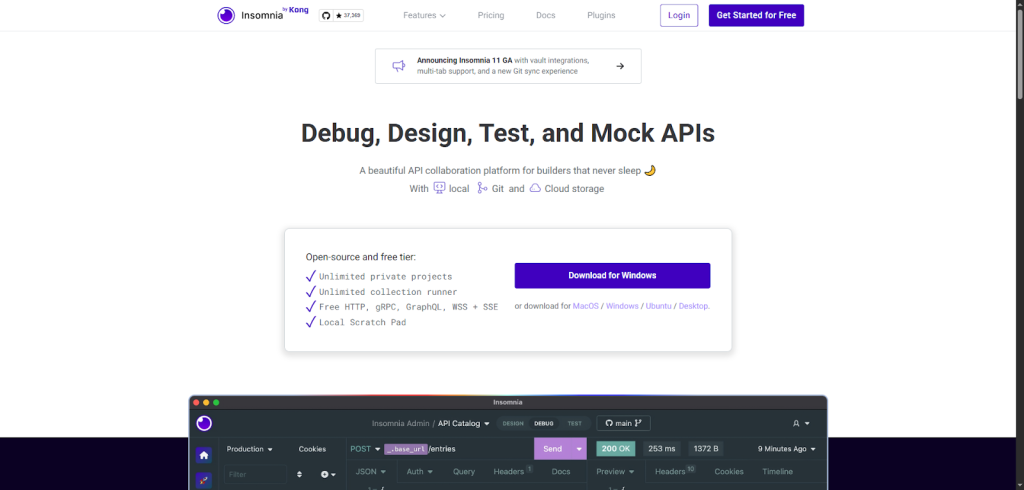
Insomnia is a user-friendly API tool that helps you design, debug, test, and collaborate on APIs all in one place.
No matter if you’re working with REST, GraphQL, or gRPC, it makes building and managing APIs straightforward and efficient. It’s great for creating and testing APIs while keeping your whole team connected.
How does it work?
You create requests and organize them into projects, sync with Git or the cloud, and use its built-in tools to mock APIs or automate testing.
Integration with CI/CD pipelines and team roles help keep everything smooth.
What makes it stand out?
Insomnia’s seamless mix of local, Git, and cloud storage for collaboration sets it apart. It feels simple and clean compared to Postman and offers powerful debugging plus easy API mocking, all wrapped in a beautiful, fast interface.
Quick facts
- Best for: Solo developers and teams of all sizes
- Use cases: API testing, mocking, monitoring, documentation, CI/CD integration
- Integrations: GitHub, Git, Slack, CI/CD tools
- Automation level: Manual to semi-automated workflows
- Deployment time: Minutes
- Free trial: Yes, with a free tier that never expires
Pros:
- Intuitive UI that’s super easy to pick up if you’re new to API tools
- Strong collaboration features with Git sync and cloud options
- Supports a wide range of protocols (REST, GraphQL, gRPC) in one app
Cons:
- Some advanced features require paid plans
- Automated testing and monitoring are not as extensive as niche tools
- CLI and integrations might take some time to set up for full automation
Pricing
Insomnia offers a free tier with unlimited private projects and core features. Paid plans start at around $8/month and add advanced collaboration and security options. Enterprise plans are available with custom pricing for larger teams or businesses.
On a related note, Generect acts as a powerful b2b data api doing something clever with data automation. It identifies and verifies leads based on your ideal customer profile and syncs them right into your sales tools – a time-saver that feels tailor-made for busy sales and marketing teams.
You’ve tried API tools. Now try a lead API.
Meet Generect API = the automation engine that finds your ideal customers while you focus on building, selling, or scaling.
Bruno
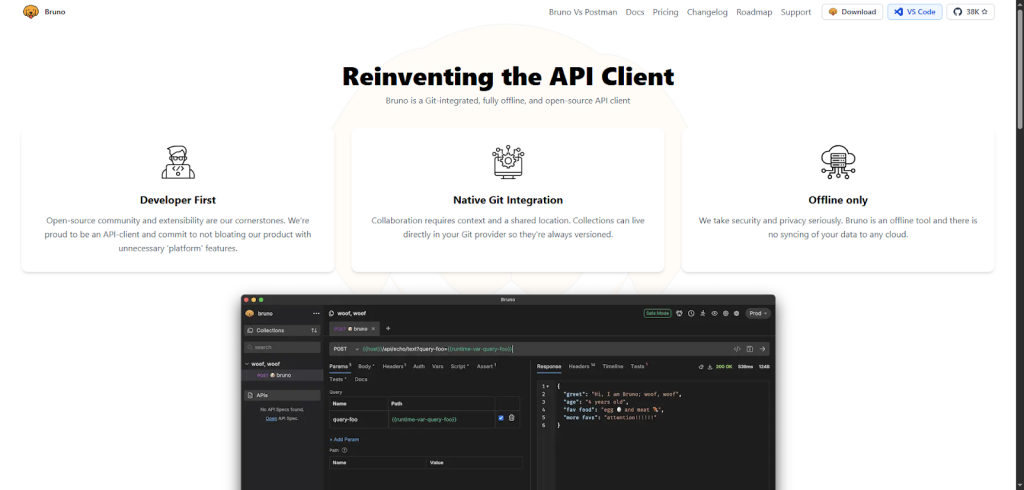
Bruno is a fast, open-source API client built for developers who love working with Git. It helps you test and explore APIs offline, keeping everything version-controlled right in your Git repos.
Unlike other tools, it focuses on simplicity, collaboration through Git, and privacy without cloud syncing. It’s great if you want a lightweight, developer-friendly tool for API testing and sharing with your team using familiar Git workflows.
How does it work?
You work on your API requests directly in Bruno, save them as files in your Git repo, and collaborate by pushing and pulling changes.
It fits perfectly into any CI/CD pipeline and integrates well with popular Git providers for smooth teamwork.
What makes it stand out?
Bruno’s all about being lightweight, Git-friendly, and offline-only. It doesn’t force you into cloud storage or accounts.
If you want easy collaboration with version control and no unnecessary features slowing you down, Bruno is a refreshing alternative to Postman.
Quick facts
- Best for: Solo devs, Teams, SMBs
- Use cases: API testing, mocking, monitoring, documentation, CI/CD
- Integrations: GitHub, GitLab, Bitbucket, VS Code
- Automation level: Semi-automated workflows
- Deployment time: Minutes
- Free trial: Yes, fully free and open-source
Pros:
- Uses Git for version control and collaboration, so you don’t lose any context.
- Fully offline and privacy-focused – your data never leaves your machine unless you push it.
- Lightweight and super fast, without bloated features you don’t need.
Cons:
- Lacks some advanced automation features Postman offers out of the box.
- Smaller community, so fewer ready-made integrations and plugins.
- Requires a bit of Git knowledge to get the most out of collaboration.
Pricing:
Bruno is open-source and free to use. There’s no hidden cost or forced upgrade. For teams and enterprises needing custom support or features, they offer tailored plans with dedicated pricing.
Hoppscotch
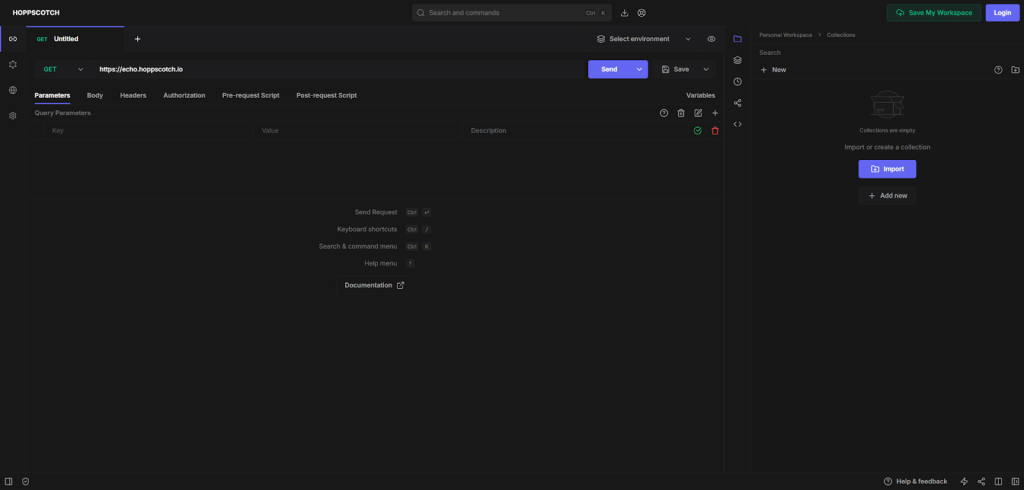
Hoppscotch is a handy, open-source tool that helps you test and develop APIs quickly. Whether you’re checking an API’s response, mocking endpoints, or generating docs, it simplifies the process.
It’s great for solo devs or teams who want a fast, collaborative way to handle API testing and monitoring without the bulk of complex tools.
How does it work?
You set up your requests with a simple interface, run tests, and see instant results. It supports sharing with your team and integrates easily with CI/CD pipelines and popular tools like GitHub and Slack for smooth workflows.
What makes it stand out?
Hoppscotch stands out with its speed and lightweight design. It boots up faster than Postman and lets you jump right into testing without fuss, plus, it’s totally open source.
The collaboration features feel modern and straightforward, perfect if you want something quick and nimble.
Quick facts
- Best for: Solo devs, small teams, SMBs
- Use cases: API testing, mocking, monitoring, documentation, CI/CD testing
- Integrations: GitHub, VS Code, Jenkins, Slack
- Automation level: Semi-automated workflows
- Deployment time: Minutes
- Free trial: Yes, free to use
Pros:
- Super fast and easy to get started with, no heavy installs required
- Clean and intuitive UI that doesn’t overwhelm you with options
- Great collaboration tools to share requests and environments with your team
Cons:
- Lacks some advanced automation features found in bigger tools
- Limited offline capabilities compared to desktop apps like Postman
- Smaller ecosystem and fewer integrations than some enterprise tools
Pricing:
Hoppscotch is free to use with no limits, great if you want to avoid upfront costs. There are no paid plans right now, which makes it perfect for budget-conscious developers and teams wanting a solid API tool without fees.
Enterprise options may come later but aren’t available yet.
HTTPie
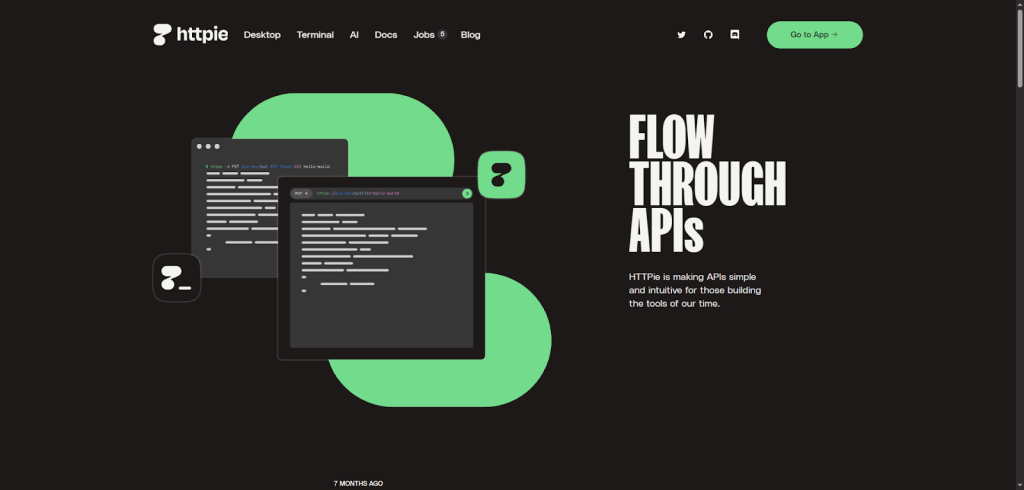
HTTPie is a friendly API testing tool that makes talking to web services easy and straightforward. It’s perfect for developers who want a simple way to test APIs, send requests, and see responses without hassle.
No matter if you’re building or debugging APIs, HTTPie helps you get things done quickly, focusing on simplicity instead of overload. It’s mainly about making API testing feel natural and less frustrating.
How does it work?
You just type commands in your terminal or use the desktop app to send requests and get responses immediately. It works well with CI/CD pipelines and team workflows, letting you share and automate API testing smoothly.
What makes it stand out?
HTTPie stands out with its super clean, readable output and an intuitive command setup that feels more human than complex.
Unlike Postman, it’s lightweight and perfect for quick tests in the terminal or simple collaboration through its desktop app.
Quick facts
- Best for: Solo devs and small teams
- Use cases: API testing, debugging, automation basics
- Integrations: Works well with GitHub, CI/CD tools like Jenkins
- Automation level: Mostly manual with some automation support
- Deployment time: Minutes to get started
- Free trial: Free, open-source version available
Pros:
- Very easy to install and start using right away
- Clean, readable output that’s friendly to the eyes
- Works smoothly both in terminal and with a desktop app
Cons:
- Limited deep collaboration features compared to Postman
- Not focused on heavy automation or performance testing
- Lacks built-in API design or documentation generation tools
Pricing:
HTTPie offers a free, open-source version that’s perfect for most users. Paid plans with extra features are available, and enterprise options come with custom pricing based on your needs.
RapidAPI
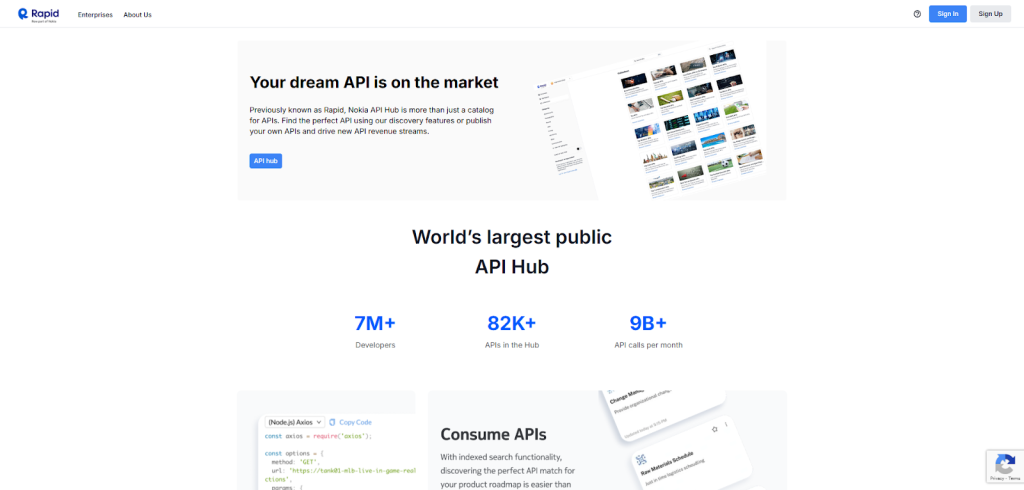
RapidAPI is like a giant marketplace for APIs that makes it super easy to find, connect, and manage all kinds of APIs in one place.
No matter if you’re testing, monitoring, or automating API calls, it helps you save time and stay organized. It’s great for teams and solo devs who want to build faster with less hassle.
How does it work?
You sign up and instantly get access to thousands of APIs. You test and integrate them directly on the platform, connect your favorite tools like GitHub or Slack, and set up automated workflows that fit into your CI/CD pipeline.
What makes it stand out?
Unlike other tools like Postman, RapidAPI combines a huge API marketplace with seamless testing and collaboration features, all in one interface.
It’s perfect if you want both discovery and management without switching platforms.
Quick facts
- Best for: Solo devs / Teams / SMB / Enterprise
- Use cases: API testing, mocking, monitoring, documentation generation, CI/CD testing
- Integrations: GitHub, VS Code, Jenkins, Slack
- Automation level: Semi-automated workflows with options to build fully automated pipelines
- Deployment time: Minutes
- Free trial: Limited version available
Pros:
- You get quick access to thousands of APIs in one spot, no need to hunt around
- Easy collaboration tools help teams share API tests and data effortlessly
- Streamlines automation by fitting neatly into CI/CD pipelines with good integrations
Cons:
- The marketplace focus means some advanced testing features aren’t as deep as dedicated tools
- Pricing can get tricky if you’re using many paid APIs through the platform
- Occasional learning curve on managing API keys and subscriptions in one place
Pricing:
RapidAPI offers a free tier with limited access to APIs and features. Paid plans start at about $10/month and go up based on your API usage and additional features. Enterprise options are available if you need a custom setup for bigger teams or high-volume access.”
If integrations matter, look at how Generect API approaches it: seamless, real-time syncing of verified B2B contacts straight into CRMs and outreach tools. No scraping, no uploads. Just continuously refreshed prospect data that keeps your funnel moving.
Turn “testing” into “closing”
APIs shouldn’t just test. They should deliver. Generect API brings verified leads straight to your system so your next call is a real one.
SwaggerHub
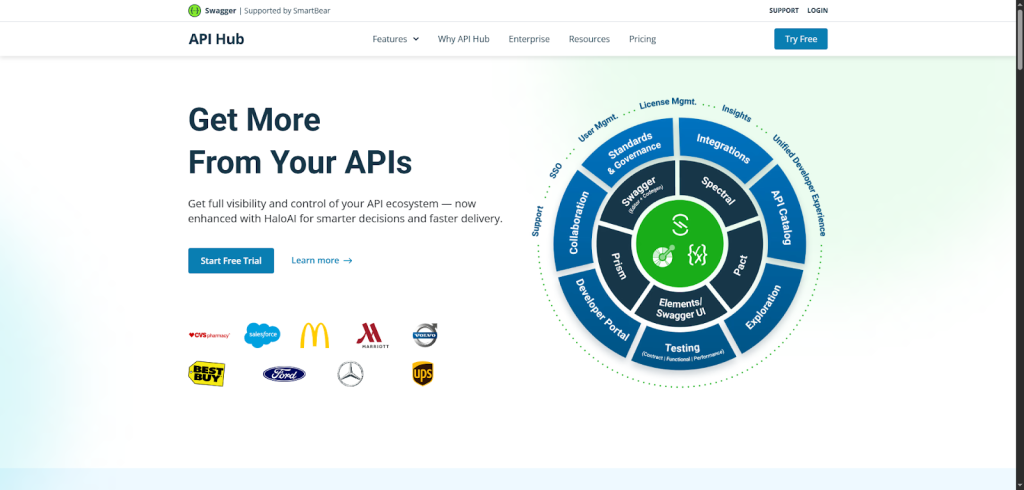
SwaggerHub helps you design, test, and manage your APIs all in one place. It’s perfect if you want to work faster and smarter with your team on building consistent APIs.
Whether you’re starting from scratch or improving existing ones, it makes collaboration easy and keeps your API work organized.
How does it work?
You design your API visually or with code, share it with your team, and test it right inside the platform. It connects smoothly with tools like GitHub and CI/CD pipelines to keep your workflows efficient.
What makes it stand out?
Unlike Postman, SwaggerHub focuses on making API design and collaboration super simple for everyone, even non-coders. Its built-in contracts and live testing mean fewer surprises later on, speeding up delivery and teamwork.
Quick facts
- Best for: Teams and Enterprises
- Use cases: API design, testing, documentation, mock servers, CI/CD automation
- Integrations: GitHub, VS Code, Jenkins, Slack, Azure DevOps, more
- Automation level: Semi-automated to fully automated workflows
- Deployment time: Minutes
- Free trial: Yes
Pros:
- Easy API design with visual editors so everyone can pitch in, no heavy coding needed
- Centralized place for your API specs and docs, cutting down confusion and duplication
- Built-in contract testing catches issues early, saving you from headaches in production
Cons:
- Might feel overwhelming if you only need simple API tests without design features
- Some advanced automation requires setup and learning curve
- Pricing can be high for small teams or solo developers
Pricing:
There’s a free trial to try out all features. Paid plans start at around $30 per user per month, with custom pricing available for big teams and enterprises needing high-scale API management.
Firecamp
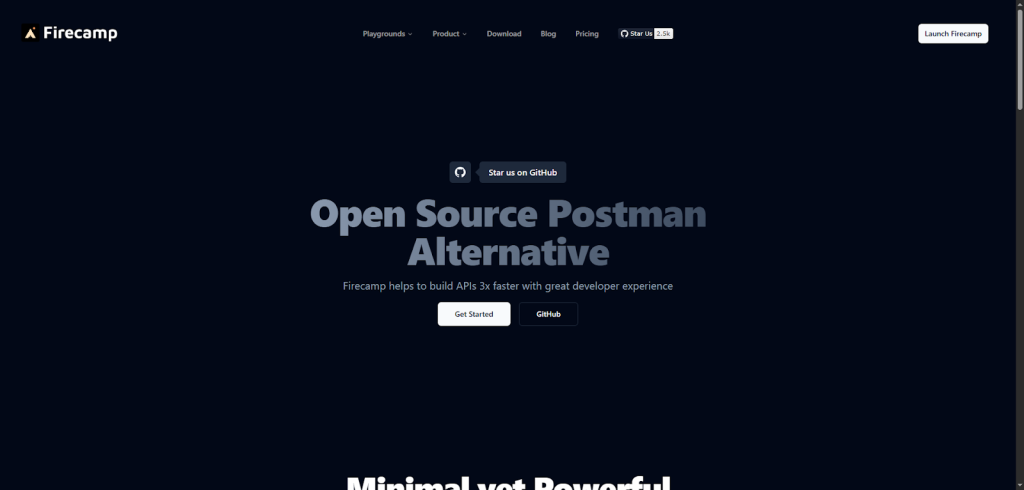
Firecamp is a handy tool that lets you quickly test and play around with different types of APIs like REST, GraphQL, WebSocket, and SocketIO.
It’s perfect for speeding up API development, helping you and your team design, test, and collaborate on APIs all in one place.
How does it work?
You jump into ready-made playgrounds for your APIs, organize collections, and invite your team to collaborate in real time. It also plugs into your CI/CD pipelines with a built-in test runner and offers handy command-line tools.
What makes it stand out?
Unlike Postman, Firecamp supports multiple protocols beyond REST, including real-time WebSocket and SocketIO, all wrapped in a clean, minimal interface that makes teamwork feel effortless and smooth.
Quick facts
- Best for: Solo devs, small and mid-sized teams
- Use cases: API testing, mocking, monitoring, documentation, CI/CD tests
- Integrations: GitHub, VS Code, Jenkins, Slack
- Automation level: Semi-automated with visual test runs and CLI support
- Deployment time: Minutes
- Free trial: Yes, with a limited version
Pros:
- Instant playgrounds for multiple API types save you switching between tools
- Real-time team collaboration feels like Google Docs for API work
- Clean, simple interface helps you focus on what matters – building and testing
Cons:
- Lacks some advanced automation features Postman offers
- Smaller user community means fewer third-party tutorials and plugins
- Enterprise features and large-scale custom setups are still evolving
Pricing:
Firecamp offers a free tier with essential features to get started. Paid plans begin at a reasonable monthly rate and scale with your team size and needs. Enterprise pricing is customized for big teams with heavy usage.
Firecamp supports multiple protocols, which is great for devs and it’s interesting how Generect API mirrors that flexibility for data. It works across CRMs, marketing tools, and outreach platforms, syncing verified leads wherever you need them.
What if your API could bring you leads?
Testing endpoints is cool. Getting new customers through one is cooler. Generect API turns data automation into lead generation.
Apiary
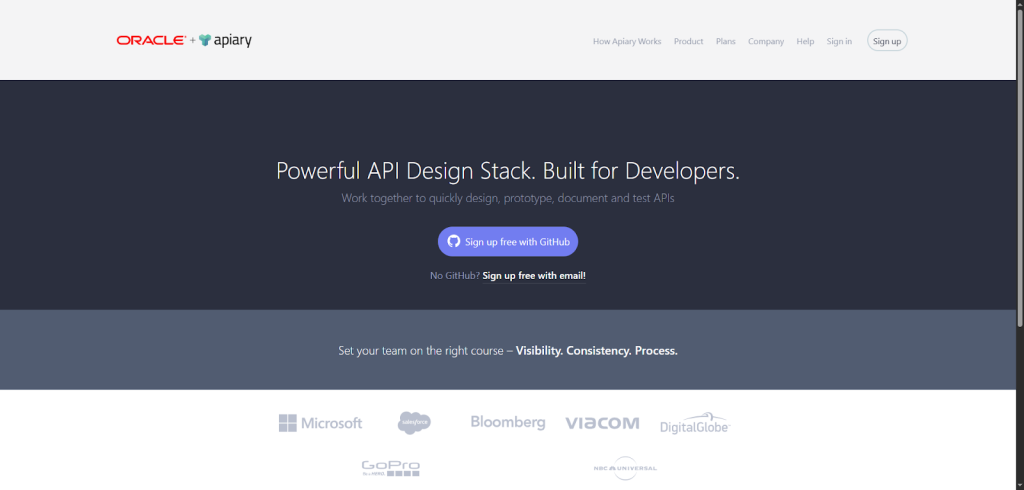
Apiary is a tool that helps you design, prototype, document, and test APIs all in one place. It’s perfect if you want to keep your team on the same page and move fast without getting stuck on messy manuals.
You get a clear view of your API from start to finish, making collaboration and consistency way easier. It’s mainly focused on API design and documentation but also supports testing and teamwork.
How does it work?
You write your API design in Apiary, share it with your team, and use its testing and mocking features to see how it works before coding. It integrates smoothly with GitHub and CI/CD pipelines for easy automation and keeps everyone in the loop.
What makes it stand out?
Unlike Postman, Apiary puts strong emphasis on designing APIs upfront with clear docs and prototypes, helping you avoid guesswork later.
It’s built for teams who want one place to design and test while keeping docs live and up-to-date together.
Quick facts
- Best for: Teams and SMBs looking for streamlined API design and docs
- Use cases: API design, mocking, testing, documentation, CI/CD integration
- Integrations: GitHub, Slack, CI/CD tools like Jenkins
- Automation level: Semi-automated with testing and deployment hooks
- Deployment time: Minutes to get started, easy onboarding
- Free trial: Yes, with free tier available
Pros:
- Lets you design and test APIs before writing any code, saving time and mistakes.
- Makes documentation easy and live, so everyone always knows what’s going on.
- Collaborate effortlessly with teammates and stay consistent across projects.
Cons:
- Less focused on performance testing compared to some dedicated tools.
- Can feel limited if you mainly want to run automated API tests repeatedly.
- Some integrations require manual setup or aren’t as extensive as other platforms.
Pricing:
You can start with a free tier that’s great for small projects or individual developers. Paid plans start at around $25/month, with more options for bigger teams and enterprises offering custom pricing. It’s flexible if you want to scale up or need advanced features.
Requestly
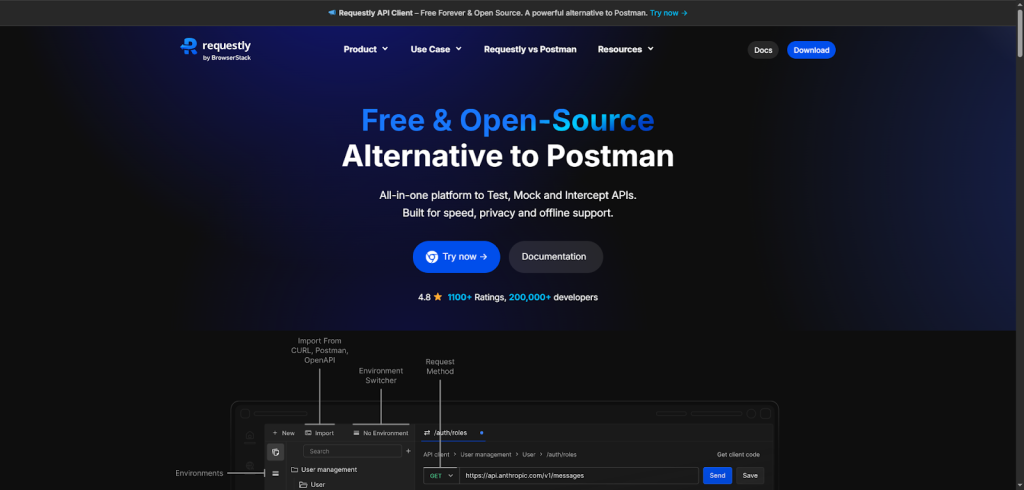
Requestly is a lightweight, open-source API client that helps you design, test, and mock APIs faster and easier. It’s great for developers who want a quick, no-fuss tool for API testing and collaboration without the extra bulk.
No matter if you’re working solo or with a team, it lets you organize API requests, run tests, and fix issues before they reach production.
How does it work?
You can quickly send API requests using its simple interface, import collections from Postman, and create preand post-request scripts. It supports local and team workspaces, integrates with Git for sync, and fits smoothly into your workflow with no login required.
What makes it stand out?
Unlike Postman’s heavier setup, Requestly is super lightweight and fast, working right inside your browser or desktop app.
It’s open-source and privacy-first, with flexible offline support and easy collaboration options, making it perfect if you want power without complexity.
Quick facts
- Best for: Solo devs, teams, SMBs, and enterprises
- Use cases: API testing, mocking, monitoring, documentation, CI/CD testing
- Integrations: GitHub, Slack, VS Code, Jenkins
- Automation level: Semi-automated workflows
- Deployment time: Minutes
- Free trial: Yes, with a free tier available
Pros:
- Simple and quick setup with no login required
- Supports importing Postman collections easily
- Offers local workspaces ensuring privacy and offline use
Cons:
- Desktop and browser-based only, no mobile app yet
- Some advanced automation features are limited
- Slight learning curve for users switching from more complex tools
Pricing:
Requestly has a free tier that covers most basic needs comfortably. Paid plans start at affordable monthly rates, with custom enterprise pricing for larger teams or advanced security requirements.
That’s a lot of great options, but how do they actually compare? Let’s look at their strengths, weaknesses, and best use cases side by side.
How do these alternatives to Postman for API testing compare side by side?
Now that you’ve met the top Postman API alternatives, let’s see how they stack up in practice.
The best way to compare tools is to look at what they actually offer and how that fits your workflow. Here’s the comparison table for your convenience.
| Tool | Key strength | GUI / CLI | Mocking | Scripting | Plugin support | Platform | Ideal for |
| Apidog | Design-first, all-in-one | GUI | ✅ | ✅ | ✅ | Web / Desktop | Full-cycle API teams |
| Insomnia | Beautiful UI + Git sync | GUI | ✅ | ✅ | ✅ | Web / Desktop | Teams needing collaboration |
| Bruno | Offline + Git-native | GUI / CLI | ✅ | ✅ | ❌ | Desktop / Offline | Devs who love Git |
| Hoppscotch | Lightweight + fast | GUI | ✅ | ❌ | ✅ | Web | Quick API testing |
| HTTPie | Simplicity + CLI power | CLI / GUI | ❌ | ✅ | ❌ | Terminal / Desktop | Devs who prefer command line |
| RapidAPI | API marketplace + testing | GUI | ✅ | ✅ | ✅ | Web | Teams using multiple APIs |
| SwaggerHub | Enterprise design-first | GUI | ✅ | ✅ | ✅ | Web | Large orgs, API governance |
| Firecamp | Multi-protocol support | GUI / CLI | ✅ | ✅ | ✅ | Web / Desktop | Real-time API work |
| Apiary | Great documentation tools | GUI | ✅ | ✅ | ✅ | Web | API design and docs |
| Requestly | Lightweight + privacy-first | GUI | ✅ | ✅ | ✅ | Browser / Desktop | Small teams, local testing |
Each tool shines in its own way.
- Apidog and Insomnia are strong all-rounders.
- Bruno is perfect for Git-driven, offline workflows.
- HTTPie suits developers who love command-line speed.
- Hoppscotch is lightweight and ideal for quick web-based testing.
- SwaggerHub and Apiary lead in design-first collaboration.
And, just a few thoughts about pros vs. cons:
- GUI tools are easier to start with, but can feel heavy.
- CLI-first tools are faster and script-friendly, but need setup.
- Open-source options give flexibility, while paid tools bring polish and support.
Pricing aside, time saved is the real ROI. Generect API users skip hours of manual prospecting because the platform delivers verified b2b leads data directly to their sales stack.
That kind of automation beats “cheap” every time.
Your API stack is powerful. But is it profitable?
Turn your workflows into revenue drivers. Generect API connects real-time leads straight to your stack, no spreadsheets required.
But, when comparing alternatives to Postman API testing, remember: there’s no single winner. The best tool is the one that feels natural, keeps you productive, and fits how you already work.
Seeing features is one thing, finding your perfect match is another. Here’s how to choose the tool that fits your workflow like a glove.
Which tool fits your workflow best?
By now, you’ve seen what the top Postman API alternatives can do, but the real question is: which one fits you?
Every developer’s workflow is different, so the best choice depends on how you like to work, who you work with, and what you’re building.
Let’s break it down.
For solo devs or lightweight use
If you want something quick and simple, go for Hoppscotch or Requestly.
They’re fast, browser-based, and don’t require setup. You can open them, test an API, and move on – perfect for debugging or side projects.They feel lighter than Postman and skip the unnecessary clutter.
Tip: Keep one of these tools bookmarked. You’ll save time when testing APIs on the fly.
For teams needing collaboration & versioning
Working with teammates? Insomnia and Apidog are your best friends. Both offer smooth team syncing, shared collections, and Git-based version control.
You can test, document, and review APIs together without tripping over versions.
Pro move: Set up shared environments so everyone tests under the same conditions. It kills those “works on my machine” bugs.
For automation or scripting-first workflows
If you love scripting, Bruno and HTTPie shine. Bruno lets you store requests in Git, making it easy to automate and review API tests. HTTPie, on the other hand, gives you the speed of the command line.
They’re ideal if you prefer writing tests as code instead of clicking buttons.
Tip: Add them to your CI/CD pipeline.You’ll catch issues early without manual testing.
For hybrid (REST + SOAP) environments
If your stack mixes REST and SOAP, Firecamp handles both with ease.
It’s designed for flexibility, supporting multiple protocols without extra setup. You can test WebSocket, GraphQL, and REST all in one workspace.
For API design-first or spec-driven workflows
Building APIs from the ground up? Choose SwaggerHub or Apiary. Both focus on design-first development – perfect for planning, documenting, and testing before you even start coding.
When choosing among alternatives to Postman API client, don’t chase features. Pick the one that fits your workflow naturally and makes you faster. The best tool is the one you’ll actually enjoy using every day.
Really important = think about what data work they remove. Generect API is a solid example: it automates everything from lead search to enrichment to validation, giving teams verified prospects without any manual hunting.
Stop testing APIs, start using one that works for you
Tired of manual testing and endless setup? Let Generect API do the heavy lifting. It fills your CRM with verified leads while you focus on results.
And once you’ve found a favorite, you’ll want to switch smoothly. Don’t worry! It’s easier than it sounds. Here’s exactly how to migrate without breaking your flow.
How to switch from Postman (migration tips)
So, you’ve decided to explore some alternatives to Postman for API testing – great move.
The good news? You don’t have to start from scratch. With a few smart steps, you can migrate smoothly and keep your workflow intact.
Let’s walk through it.
1. Export your collections and environments
Start by exporting what matters most – your API collections and environments.
In Postman, open your workspace, click the three dots next to a collection, and choose Export. Do the same for your environments. This saves your requests, variables, and settings as JSON files.
Most Postman API alternatives like Insomnia, Apidog, or Requestly can import these files directly. Just drag and drop, and you’re ready to test.
Tip: Keep a backup of your exports. It’s your safety net if something breaks during setup.
2. Recreate environments and variables
Not all tools handle variables the same way. Once you import your collections, double-check that environment variables (like base URLs or tokens) are mapped correctly.
If something doesn’t match up, recreate them manually in your new tool. Most tools have environment editors where you can define global, local, or workspace variables.
Pro move: Use consistent naming. It’ll save you a ton of confusion when running multi-environment tests.
3. Transition your scripts and tests
This is where you’ll spend a bit more time. Postman’s test scripts use JavaScript, but other tools may interpret logic differently.
Start by reviewing your most important tests: authentication, response validation, or performance checks. Then rebuild them using your new tool’s scripting or automation system.
For example, Insomnia and Bruno both support JavaScript-based test logic, while tools like SwaggerHub focus on schema validation instead.
Don’t rush this part. It’s worth testing as you go to make sure your automation still behaves the way you expect.
4. Run both tools side-by-side
Before fully switching, run both Postman and your new tool in parallel for a week or two. Test the same APIs in both, compare results, and adjust any differences.
This trial period helps you spot gaps early, like missing variables, misconfigured mocks, or slower response times. Once you’re confident everything works, you can retire Postman without stress.
Every switch comes with trade-offs, and API tools are no exception. Let’s look at what you might lose (and what you’ll gain!) in the process.
What are key trade-offs to watch for?
Switching tools always comes with trade-offs.
While Postman alternatives for API testing can be faster, simpler, or cheaper, you might lose a few familiar comforts along the way. Knowing these up front helps you make smarter choices.
First, expect some feature differences. Postman’s polished UI, large plugin ecosystem, and deep integrations with tools like Slack or Jenkins set a high bar. Some alternatives may skip the fancy visuals or limit built-in integrations to stay lightweight.
Then there’s maturity. Newer tools, especially open-source ones, can have small quirks or edge-case bugs. Don’t worry! Most are quick to patch issues, but it’s worth testing your workflows early.
Community support also matters. A big, active community means more tutorials, plugins, and quick help when you’re stuck. Smaller tools might take more digging to troubleshoot.
Lastly, think long-term. Check how often your chosen tool gets updates and whether it offers responsive support. An active release cycle usually means a healthy, reliable project.
The takeaway? Every alternative has pros and cons. The goal isn’t to find a perfect replacement. It’s to find a tool that fits how you work best, without slowing you down.
You’ve seen the best tools, the trade-offs, and how to switch. Now, let’s wrap it up with a few quick takeaways and practical recommendations for making the smartest choice in 2026.
Final thoughts & recommendations
Exploring Postman API alternatives isn’t about abandoning a good tool. It’s about finding one that fits you better. Maybe you want faster performance, simpler pricing, or fewer distractions. Whatever your reason, choosing the right b2b lead generation tool or API environment will make your work smoother and more enjoyable.
Don’t rush the switch. Try two or three alternatives to Postman for API testing side by side. Test your usual requests, scripts, and workflows. You’ll quickly see which tool feels natural and which one slows you down.
Look for the right balance: simplicity and strength. You don’t need every feature under the sun, just the ones that help you build, test, and ship faster.
Most importantly, pick based on your workflow, not the hype. The best tool isn’t the most popular. It’s the one that fits how you think and work every day. Once you find that, you’ll never look back.
P.S. The real win with APIs isn’t just faster testing. It’s less manual work overall.
That’s why I find Generect API interesting: it automates prospecting and lead enrichment directly into your CRM, no exports or uploads required. It’s automation with real, measurable impact.
The good kind.