Every startup dreams of growing fast, but time, money, and tech resources are usually in short supply. That’s where APIs come in.
They let you plug powerful features, like payments, data analytics, or artificial intelligence, directly into your product with just a few lines of code.
Instead of building everything from scratch, smart founders use API tools for startups to move faster, stay lean, and focus on what really matters: creating value.
You don’t need a massive dev team or months of coding. APIs let you save time, cut costs, and accelerate growth by connecting to tools that already do the heavy lifting.
In this guide/listicle, you’ll learn:
- How the right API tools for startups help you save development time, reduce costs, and move faster to market.
- Why the API-first trend is reshaping the entire startup ecosystem and how you can use it to your advantage.
- Which platforms top our list for the best API for tech start up success in 2026
You’ll see how to create smarter products, grow faster, and keep your focus on what makes your idea stand out.
Ready to dive in? Let’s take a closer look at what we focused on when choosing the best tools for you.
How did we pick these API tools for startups?
With so many APIs out there, it’s easy to feel overwhelmed. We didn’t just pick random names off a list; we carefully researched and identified the top unified API tools for startups that truly make a difference.
Our goal? To highlight the tools that help your API startup move faster, stay reliable, and scale smoothly.
We focused on four key things that matter most when you’re building and growing:
- Developer experience → great APIs should be easy to set up, well-documented, and backed by strong support.
- Uptime and reliability → your product needs to perform 24/7, no exceptions.
- Cost and scalability → good APIs grow with your business without draining your budget.
- Adoption and community → tools widely used by other startups are usually better tested and better supported.
We also relied on developer reviews, usage stats, and expert recommendations to make sure our picks reflect real-world performance, not just marketing promises.
And because tech never stands still, we’ve noted trends shaping APIs in 2026. From AI-driven automation to composable tech, startups are using APIs in smarter, more connected ways than ever before.
Next, let’s explore which APIs made the cut and why they’re worth your attention.
Which APIs are must-haves for startups in 2026?
APIs have become the secret growth engines behind today’s most successful startups. They help you move quickly, stay flexible, and compete with larger companies without exhausting your resources.
If you’re building or scaling, knowing which APIs to use (and why) can make all the difference.
In 2026, a few categories of APIs stand out as absolute essentials for startup success:
- Communication and collaboration → keep teams aligned and customers engaged with APIs for chat, video, and workflow tools.
- Payments and finance → handle transactions, subscriptions, and invoices smoothly while keeping cash flow visible.
- AI and machine learning → add smart automation, personalized experiences, and insights without building complex models from scratch.
- Data and analytics → turn raw data into decisions with APIs that track, analyze, and visualize performance in real time.
- Sales and outbound automation → implement an automated lead generation system to streamline outreach and CRM tasks, saving your team hours every week.
- Cloud and infrastructure → build scalable, reliable systems without managing servers yourself.
- Authentication and security → protect users and data with modern identity and security APIs.
Let’s dive into the specific tools leading each of these areas and how they can help your startup grow faster.
Fill your CRM while you sleep
Stop wasting hours on manual lead hunting. Generect API auto-feeds your CRM with fresh, verified leads—no CSVs, no chaos, just pure pipeline.
Communication and collaboration
Every successful startup runs on clear communication and smooth teamwork. But as teams grow and go remote keeping everyone connected gets harder.
That’s where smart API integrations startups rely on come in. They link your chat, project management, and video tools so information flows effortlessly.
The result? Faster decisions, fewer silos, and a team that always stays in sync.
Twilio API
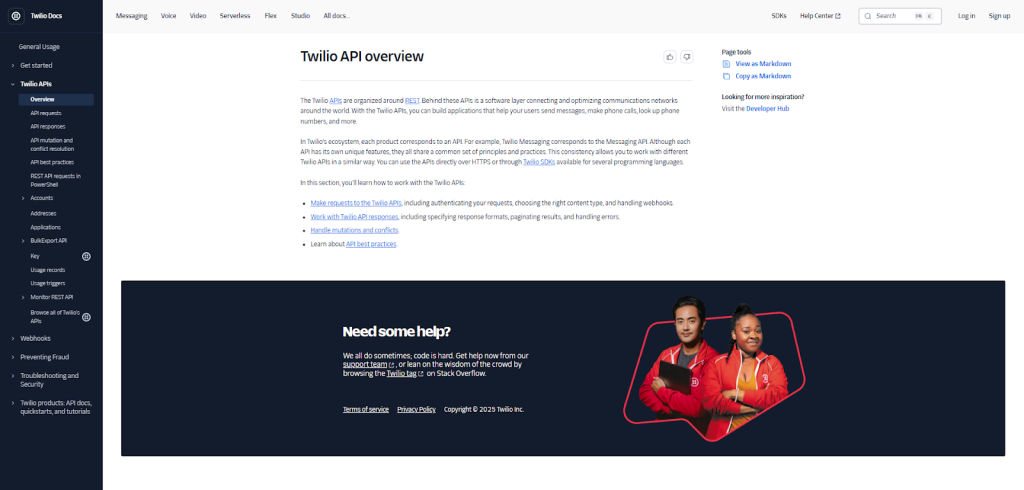
Twilio lets you easily add messaging, voice calls, WhatsApp chats, and more into your app or website. It helps startups connect with customers instantly through SMS, calls, or chat, all managed from one platform to boost communication and engagement.
You’ll find it’s a powerful tool that fits right into your tech stack, handling all your communication needs without hassle.
How does it work?
You use Twilio’s simple REST APIs and SDKs to send texts, make calls, or manage conversations. Setup is quick: simply sign up, get your keys, and start coding.
It automates sending and receiving messages, allowing you to focus more on your app and less on infrastructure.
What makes it stand out?
Twilio shines with its rock-solid reliability, global reach, and easy pricing that grows with you. It’s built for developers, offering detailed dashboards, sandbox testing, and strong tools that make integration painless, even if you’re just getting started.
Quick facts:
- Best for → solo developers, startups, SMBs, and enterprises
- Primary use cases → sending SMS and WhatsApp messages, making voice calls, integrating chat conversations
- Core features → REST API, SDKs for multiple languages, webhooks for real-time updates, dashboards, sandbox testing environment
- Integrations → works great with Node.js, Python, Java, .NET, Zapier, AWS, Firebase
- Free tier → yes, with trial credits to test features without a credit card
- Setup time → minutes to get basic messaging or calls running
- Scalability → enterprise-grade, easily handles millions of messages
- Support → extensive docs, community forums, chat support, and premium plans with dedicated teams
Pros:
- Super simple to get started with clear examples and SDKs
- Covers multiple communication channels in one platform
- Flexible pay-as-you-go pricing fits any budget
Cons:
- Pricing can add up if you scale quickly without monitoring usage
- Some advanced features might require a learning curve for newcomers
- Occasional subtle limitations on message throughput in specific regions
Pricing:
Twilio offers pay-as-you-go pricing with transparent rates and discounts as you grow. You start with free trial credits, then pay per message, call, or API use. This means you only spend what you need without upfront commitments.
Twilio API is suitable if you need multi-channel messaging without building telecom plumbing. It will simplify global customer comms with reliable APIs and webhooks.
SendGrid API
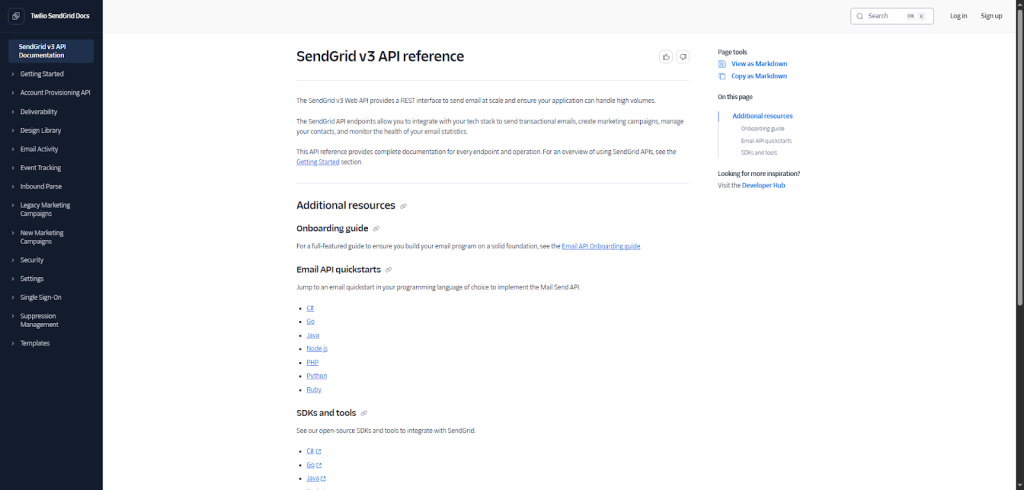
The SendGrid API helps you send emails quickly and reliably, making sure your messages actually reach inboxes.
Whether you’re a startup or developer, it takes care of email delivery, so you can focus on building your app or business without worrying about complicated email systems.
How does it work?
You connect to SendGrid via simple REST API calls or SMTP, using handy libraries for languages like Node.js, Python, or Ruby. Setup takes just minutes and lets you automate email sending so your workflow stays smooth.
What makes it stand out?
SendGrid is known for its excellent deliverability, handling billions of emails every month without a hitch. It offers real-time insights and tools to troubleshoot delivery, plus flexible pricing and lots of developer-friendly features like dynamic templates and sandbox testing.
Quick facts:
- Best for → solo devs, startups, SMBs, enterprises
- Primary use cases → sending transactional emails, validating email addresses, monitoring deliverability
- Core features → REST API, SMTP service, SDKs in many languages, webhooks, dynamic templates, real-time analytics dashboards
- Integrations → supports popular frameworks and platforms like Node.js, Zapier, AWS, Firebase
- Free tier → yes, with limits (e.g., 100 emails/day)
- Setup time → minutes to get started, with clear docs and examples
- Scalability → enterprise-grade, easily handles very high email volumes
- Support → extensive documentation, chat, and dedicated expert services
Pros:
- Super easy to integrate with clean API and plenty of code samples
- Reliable email delivery with strong inbox placement rates
- Helpful dashboards and deliverability insights to keep your emails performing well
Cons:
- Advanced features might be overkill for very small projects
- Pricing can increase quickly if you’re sending huge volumes
- Setup requires some understanding of email sending best practices for optimal results
Pricing:
SendGrid offers a free tier to help you get started, and its paid plans scale with your email volume and feature requirements, ranging from basic essentials to enterprise-level solutions with dedicated support.
SendGrid API is great for transactional and marketing email at scale. It will simplify deliverability, templates, and analytics so you don’t manage SMTP or reputation yourself.
Slack API
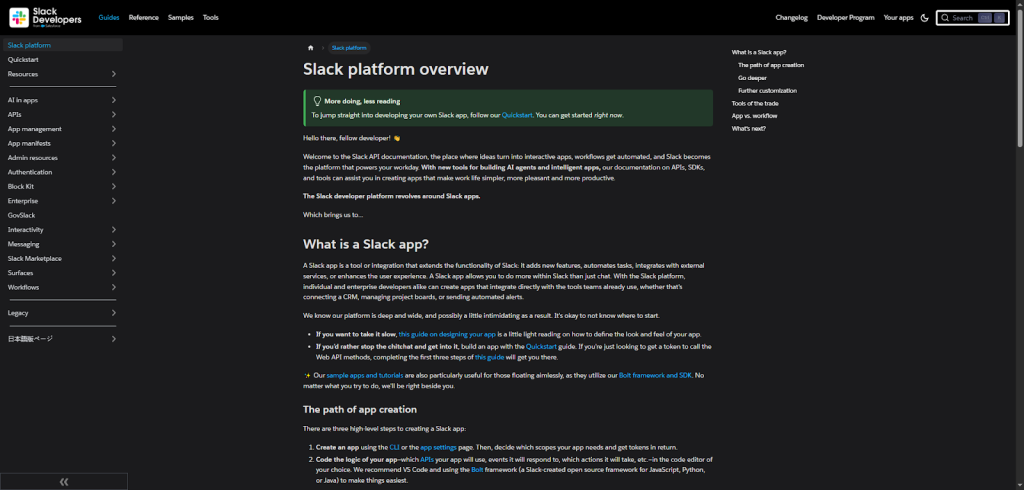
The Slack API helps you add extra power to your team chats by letting you build custom notifications, chatbots, and integrations.
It’s perfect for startups and developers who want to automate alerts, connect tools, or make Slack a real command center for work without leaving the app.
How does it work?
You connect to Slack’s API through simple web endpoints and use their handy SDKs like Bolt for JavaScript or Python. Setting it up is quick, and you can easily automate tasks or respond to events inside Slack.
What makes it stand out?
Slack’s API shines with its developer-friendly design and great scalability. You get tools like Block Kit for designing interactive messages and developer sandboxes to test without stressing your live workspace.
Plus, the documentation and SDKs make the whole experience smooth.
Quick facts:
- Best for → solo developers, startups, SMBs, and enterprises
- Primary use cases → automating notifications, building chatbots, integrating external tools
- Core features → REST APIs, SDKs (Bolt framework), webhooks, Block Kit for UI components, developer sandboxes
- Integrations → works seamlessly with Node.js, Python, Java; plugs into many business apps
- Free tier → yes, you can start building and testing free
- Setup time → just minutes to get a basic app running
- Scalability → excellent – works for small teams or large organizations
- Support → comprehensive docs, community forums, and developer tools
Pros:
- Easy to get started with clear guides and SDKs
- Highly flexible for automating workflows and customizing interactions
- Strong ecosystem with official tools and active support
Cons:
- Can feel overwhelming at first due to many features
- Some advanced functionalities require learning Slack’s specific block and event models
- Rate limits apply which need thoughtful handling as your app scales
Pricing:
Slack’s API access is free to start, with your app usage naturally tied to your Slack workspace’s plan. There are no extra API fees, so you grow without surprise costs.
Slack API is perfect if Slack is your team hub and you want automation and chatops. It will simplify alerts, workflows, and bot-driven actions directly in channels.
Leads that close themselves
You sell. We source. Let Generect handle data, enrichment, and validation while your team focuses on closing deals that matter.
Payments and finance
Money keeps your startup moving, but managing it shouldn’t slow you down. That’s why API integrations startups rely on are essential.
They make it easy to manage transactions, track revenue, and stay compliant without building your own systems.
By using the right tools, you’ll have less manual work, fewer errors, and a smoother cash flow that helps your business grow faster and more efficiently.
Stripe API
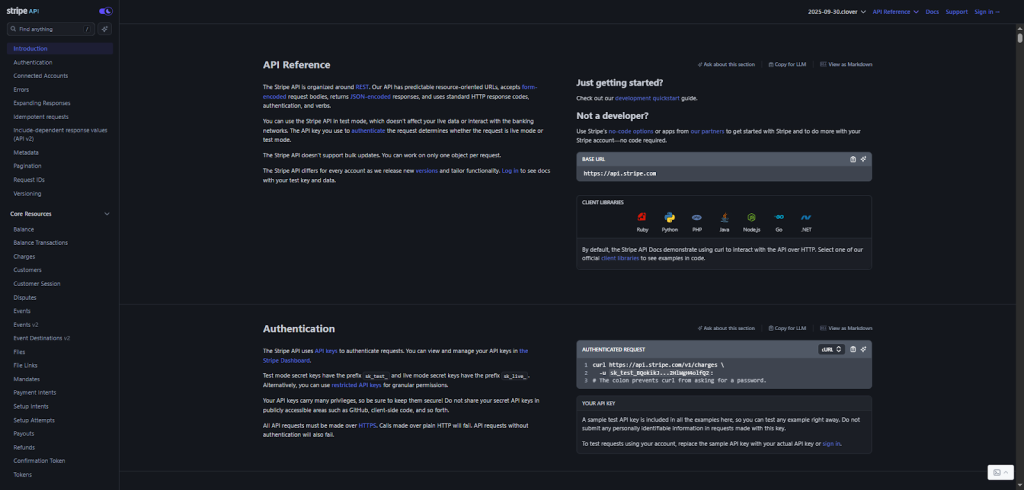
The Stripe API helps you accept payments, manage subscriptions, and automate billing all in one place.
If you’re building an online business or app, it makes handling money super simple, so you can focus on growing your startup, not wrestling with payments. It’s the go-to tool to add smooth and secure payment processing to your workflow quickly.
How does it work?
You connect to Stripe’s API using straightforward REST endpoints or helpful SDKs, and set up takes just minutes. It automates tasks like charging cards, handling subscription renewals, and sending invoices so you save time and avoid headaches.
What makes it stand out?
Stripe’s API is super reliable with 99.999% uptime and scales effortlessly from solo projects to big enterprises. It offers a developer-first experience with clear docs, a sandbox environment for testing, and tons of integrations to fit your exact needs.
Quick facts:
- Best for → solo devs, startups, SMBs, and enterprises
- Primary use cases → online payments, subscription billing, invoicing
- Core features → REST API, SDKs for many languages, webhooks, dashboards, sandbox testing
- Integrations → works well with Node.js, React, Ruby, Zapier, AWS, and more
- Free tier → yes, no monthly fees, pay only per transaction
- Setup time → minutes to a couple of hours depending on complexity
- Scalability → excellent, handles from tiny shops to global platforms
- Support → extensive docs, chat support, and dedicated teams for big clients
Pros:
- Super easy to get started with minimal coding needed
- Handles multiple payment methods and currencies worldwide
- Automates billing and subscription lifecycle so you don’t have to
Cons:
- Can get pricey as you scale and volume grows
- Some advanced features may need developer knowledge to customize
- Occasional account holds for compliance can delay payments
Pricing:
Stripe charges per successful transaction with no upfront fees. Typical pricing starts around 2.9% + 30¢ per transaction, with volume discounts and custom plans for larger businesses. You only pay when you get paid.
Stripe API is suitable for payments, subscriptions, and invoicing across markets. It will simplify compliance, retries, and billing lifecycles so you can ship revenue features fast.
Plaid API
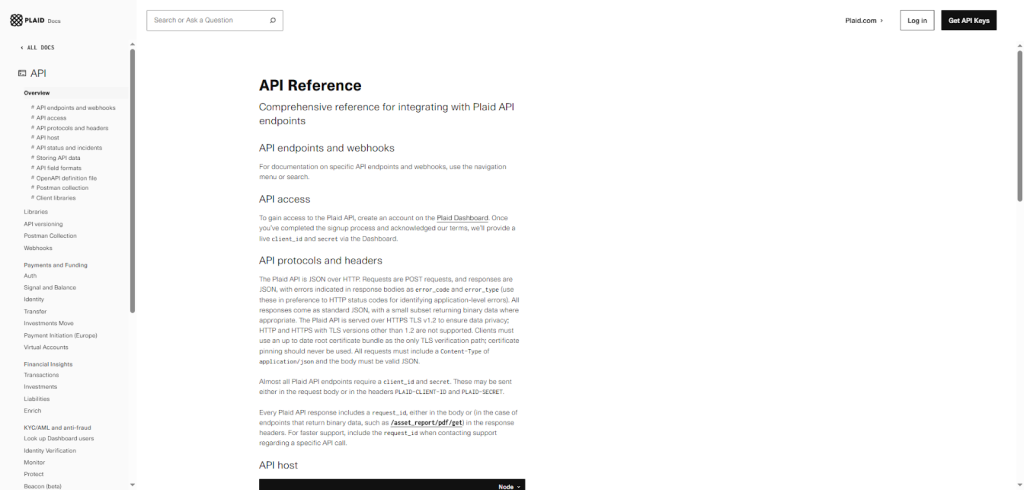
Plaid API helps you connect your app with users’ bank accounts quickly and securely. It lets you access financial data like transactions, balances, and identity info so you can build smart money tools, verify accounts, or support payments.
This makes it super handy for startups looking to simplify finance features without fuss.
How does it work?
You use Plaid via easy REST API calls or SDKs that link to thousands of banks worldwide. It sets up in minutes, automates account verification, and streams data in real time, making your developer life straightforward and fast.
What makes it stand out?
Plaid shines with its huge network of 12,000+ banks across 20 countries, rock-solid security, and simple integration. Plus, it offers sandbox testing and detailed dashboards, so you see everything clearly while scaling smoothly.
Quick facts:
- Best for → solo devs, SMBs, mid-market startups, enterprises
- Primary use cases → Linking bank accounts, verifying user identity, processing payments
- Core features → REST API, SDKs for multiple languages, webhooks for real-time updates, developer dashboard, sandbox environment
- Integrations→ works with Node.js, Python, Ruby, Zapier, AWS, and more
- Free tier → yes, includes testing with sandbox and starter credentials
- Setup time → minutes to get started with docs and quickstart guides
- Scalability → excellent, built to handle growing user bases globally
- Support → comprehensive docs, community forums, and customer support chat
Pros:
- Fast setup gets you going without headaches
- Access to a vast network of financial institutions worldwide
- Clear dashboards and sandbox for safe testing
Cons:
- Pricing can get steep as you scale heavily
- Some complex data cases may need extra handling
- Limited availability in some regions outside main markets
Pricing:
Plaid offers a free tier for development and testing, then charges scale based on usage and number of connected users. You pay for what you use, making it flexible for startups and big teams alike.
Plaid API suits if your app needs secure bank connectivity and account verification. It will simplify pulling balances/transactions and reduce fraud in onboarding.
Wise API
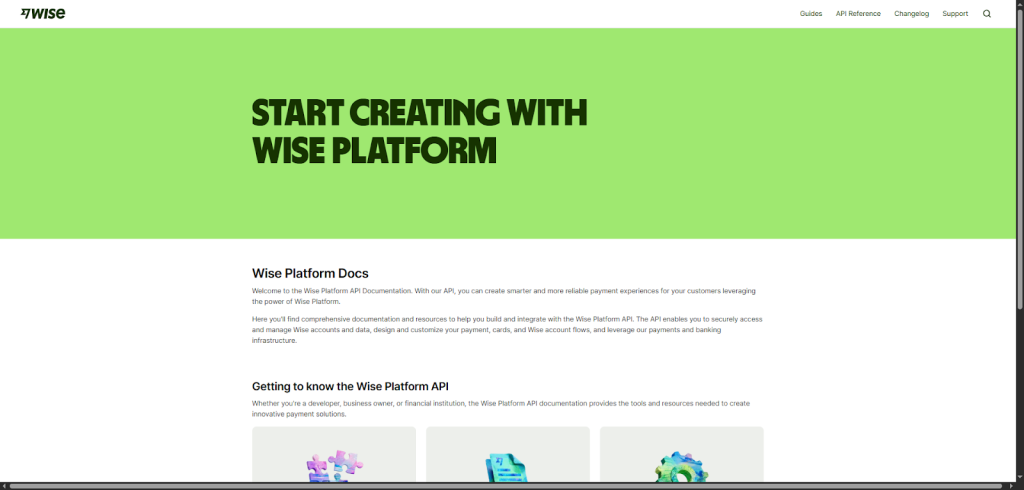
The Wise API lets you automate and manage global money transfers and currency handling without fuss. It’s perfect for startups and developers who want to simplify sending, receiving, and converting money internationally while keeping costs low.
This API fits smoothly into your workflow, helping you offer fast, affordable payments to customers around the world.
How does it work?
You connect to Wise’s REST API using straightforward endpoints and can test everything in their sandbox environment first. It’s easy to set up and lets you automate payments and monitor transactions with real-time notifications.
What makes it stand out?
Wise API shines with its low-cost international transfers, developer-friendly design, and reliable uptime. It offers sandbox testing, detailed docs, and flexible API tokens, making it quick to build and scale your financial features.
Quick facts:
- Best for → startups, SMBs, Fintech developers
- Primary use cases → automating cross-border payments, managing multi-currency accounts, handling mass payouts
- Core features → REST API, SDKs, webhooks, sandbox testing, real-time notifications
- Integrations → works well with Node.js, Zapier, accounting software, and business tools
- Free tier → sandbox environment available at no cost
- Setup time → minutes to a couple of hours depending on needs
- Scalability → excellent for growing businesses and enterprise-grade use
- Support → detailed docs, 24/7 chat support, dedicated account managers
Pros:
- Saves money on fees with mid-market exchange rates
- Easy automation of payments and invoicing workflows
- Sandbox lets you test without risk before going live
Cons:
- API requires some developer skills to fully utilize
- Certain features need approval or specific business licensing
- Some advanced use cases might need custom solutions
Pricing:
You pay only for the transfers and services you use, with transparent fees and no hidden costs. Setup and API access are free; you simply fund your payments as they are processed.
Wise API is great for cross-border payouts and multi-currency accounts. It will simplify international transfers with transparent fees and automated reconciliation.
Real-time leads, real-world results
Outdated lists are out. Generect API delivers verified leads in real time, straight into your workflow.
AI and machine learning
AI is no longer limited to big tech; it’s now accessible to every startup. With the best API integration platform for startups, you can plug in machine learning features without writing complex code.
These tools help you make smarter decisions and deliver personalized experiences that scale with your business.
Used wisely, AI turns everyday data into insights that drive smarter, faster growth.
OpenAI API
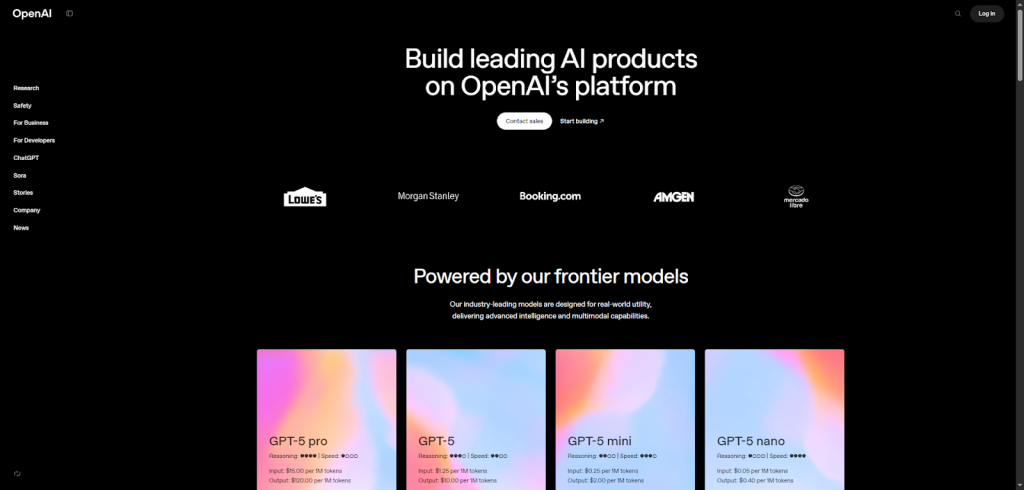
OpenAI API lets you tap into super smart language models that can chat, summarize, answer questions, write code, and more.
It’s like adding a helpful, brainy assistant right into your app or website, making your product smarter and more interactive without needing to build AI from scratch.
How does it work?
You send text or prompts to the API via simple web calls, and it quickly gives back responses. It’s easy to set up with ready-made SDKs and works smoothly in your code.
You can automate tasks and get real-time replies, making it great for anything from chatbots to content creation.
What makes it stand out?
OpenAI’s API shines because it’s fast, scales as you grow, and offers flexible pricing so you only pay for what you use. Plus, its models are top-notch for understanding and generating natural language, and you get tools to test and improve your AI easily.
Quick facts:
- Best for → solo developers, startups, SMBs, and enterprises
- Primary use cases → chatbots, text summarization, code writing, customer support
- Core features → REST API, SDKs, playground for testing, real-time responses
- Integrations → works with Node.js, Python, JavaScript, AWS, Zapier
- Free tier → yes, with limited tokens to try before you buy
- Setup time → just minutes to get started
- Scalability → enterprise-grade, handles small apps to massive workloads
- Support → detailed docs, active community, and chat support available
Pros:
- Super easy to integrate and start using immediately
- Powerful language understanding delivers high-quality results
- Flexible pricing works for hobby projects and big businesses alike
Cons:
- Costs can add up with heavy usage if not monitored
- Some learning curve to craft good prompts for best responses
- Limited offline use as it relies on cloud access
Pricing:
You pay based on the amount of text you process (tokens). There’s a free tier to explore the features, followed by pay-as-you-go pricing that scales with your usage, making it ideal whether you’re just starting out or running a large AI-powered application.
OpenAI API is appropriate if you want high-quality language AI without training models. It will simplify chatbots, summarization, and code assist with fast, scalable endpoints.
Hugging Face Inference API
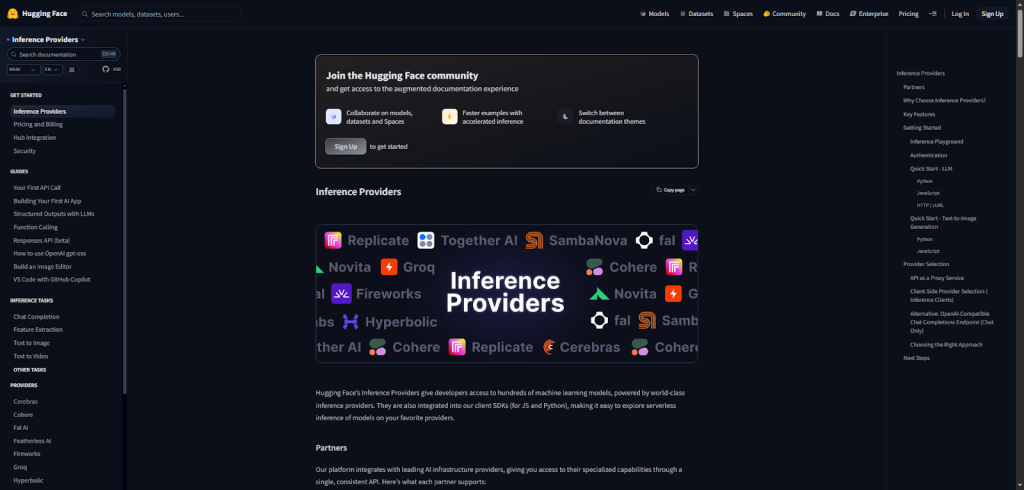
This API lets you tap into hundreds of machine learning models for things like text generation, image creation, and speech recognition, all through one simple service.
If you’re a startup or developer, it means you can add smart AI features without needing to build or manage complex AI systems yourself. It fits right into your workflow by letting you easily switch between models and providers to find the best one for your app.
How does it work?
You connect through REST API calls or use their handy Python and JavaScript SDKs. The setup is quick: simply get your API token, choose a model, and start sending requests.
The API automatically picks the best provider or lets you choose, so you get smooth, reliable results every time.
What makes it stand out?
It’s unique because it gives you access to many different AI providers in one place, so you’re not stuck with just one option. Plus, it’s built for real-world performance, with failover to keep things running if one provider goes down.
The developer experience is top-notch, with simple, consistent calls and free playgrounds to test models before using them.
Quick facts:
- Best for → solo developers, startups, and enterprises looking for easy AI integration
- Primary use cases → chatbots and conversational AI, text-to-image and video generation, semantic search and embeddings
- Core features → REST API, Python and JavaScript SDKs, automatic/flexible provider selection, playground for testing
- Integrations → works well with common tools like Node.js, Python, OpenAI-compatible clients
- Free tier → yes, includes generous free usage before paid plans kick in
- Setup time → just minutes to get started right after signing up and creating an API token
- Scalability → enterprise-grade, built for high availability and low latency
- Support → detailed docs, community forums, and customer support
Pros:
- Access to a vast range of models and providers through one easy API
- Smooth developer experience with ready-to-use SDKs and OpenAI-compatible endpoints
- Reliable production performance with automatic provider failover over downtime
Cons:
- Some advanced features might need learning if you want full control over provider selection
- Chat-only OpenAI-compatible endpoint limits you if you want text-to-image or other tasks on that path
- Pricing can get complex depending on usage and chosen providers, so watch your consumption
Pricing:
You get a free tier to try out many models and features. Paid plans scale with your usage and the providers you choose, with no additional fees from Hugging Face. You simply pay the provider’s rates, keeping costs transparent and flexible.
Hugging Face Inference API is perfect for teams wanting model choice and portability. It will simplify switching providers and tasks (NLP/vision/speech) via one consistent interface.
Replicate API
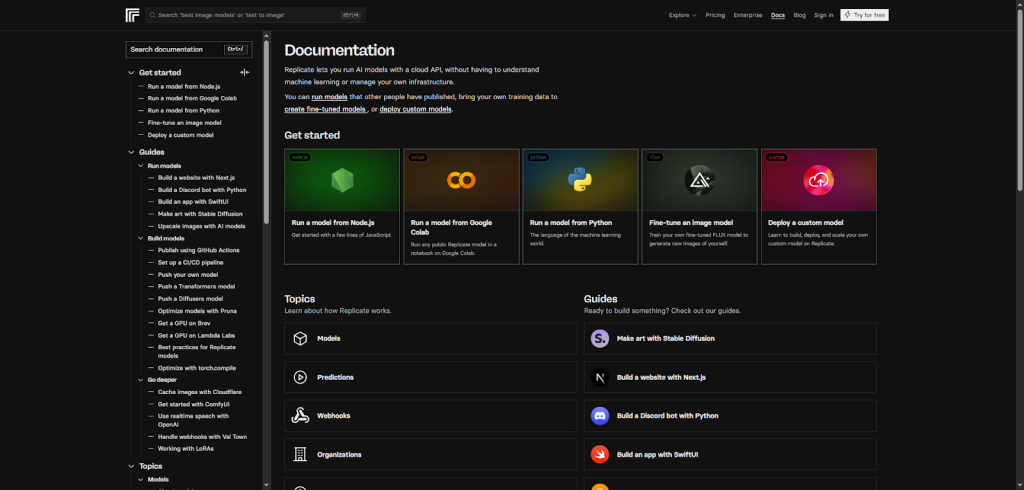
Replicate API lets you run AI models, like those that generate images, videos, or text, with just a simple API call. It’s perfect for startups or developers who want to add AI features to their apps fast without dealing with complicated infrastructure.
Whether you want to create AI-powered images or use language models, this API handles the heavy lifting so you don’t have to.
How does it work?
You connect through a straightforward REST API or handy SDKs in Python, JavaScript, or HTTP. Just plug in your API token, pick a model, and send your input. Replicate runs the AI model in the cloud and returns results instantly, so you can automate and scale easily.
What makes it stand out?
Replicate shines because it supports thousands of ready-to-use AI models contributed by a vibrant community, plus lets you fine-tune or deploy your own models.
The pricing is pay-as-you-go, meaning you only pay when your code runs, and it auto-scales with your traffic, no wasted costs. Plus, the developer experience is smooth with great docs, live logs, and easy model updates.
Quick facts:
- Best for → solo devs, startups, and companies wanting to add AI quickly
- Primary use cases → image generation, video and speech creation, large language models for text tasks
- Core features → REST API, Python & JS SDKs, webhooks, dashboards with real-time logs, sandbox testing
- Integrations → works great with Node.js, Python, HTTP clients, and cloud platforms like AWS or Vercel
- Free tier → yes, get started for free with limited usage
- Setup time → just minutes to get your first model running
- Scalability → excellent, automatic scaling adjusts to your traffic
- Support → extensive documentation, community Discord, email support
Pros:
- You can run cutting-edge AI with just one line of code, and no AI expertise is required
- Supports thousands of models ready to use or fine-tune for your needs
- Pricing is transparent and you only pay when your model runs, which saves money
Cons:
- Some advanced features need learning if you want to push custom models
- Costs can add up with very high usage of GPU-heavy models
- Fewer native integrations compared to some big cloud AI providers, so some setup needed
Pricing:
Replicate charges per second of compute use, starting low for CPU and scaling with GPU power. You pay only for what you use, with options from basic CPU to powerful multi-GPU setups. There’s a free tier to experiment, and you can upgrade based on your needs.
Replicate API is a strong choice if you need to run community or custom AI models on demand. It will simplify GPU orchestration, logs, and scaling with pay-per-compute pricing.
The API that finds your next big client
What if your next client was already waiting? Generect delivers verified, high-intent leads ready to convert.
Data and analytics
Data is the backbone of every successful startup. But collecting it isn’t enough; you need to turn it into insights that drive smart decisions.
That’s where the top unified API tools for startups shine. They help you bring data from different apps together, giving you a clear, real-time picture of what’s working and what’s not.
With the right APIs, data becomes your competitive edge.
Generect API
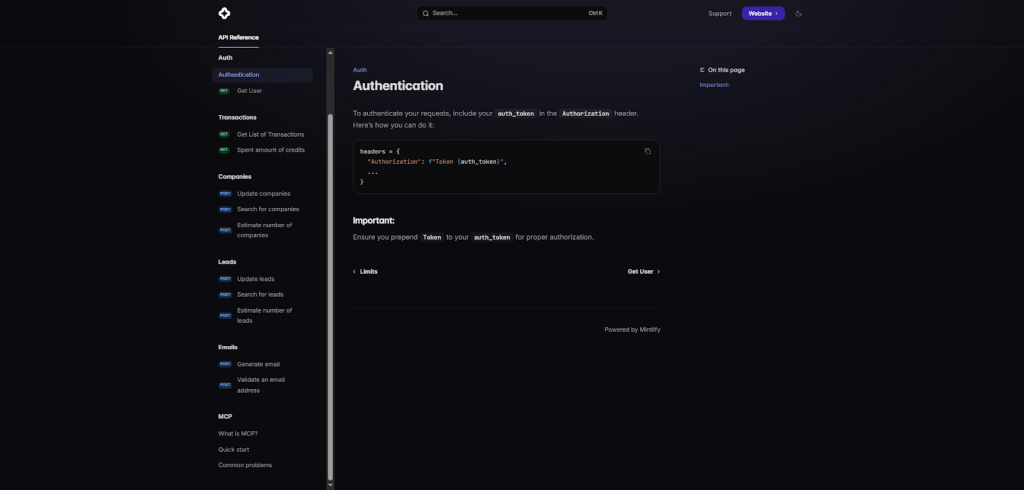
The lead generation api from Generect helps you quickly find real-time, verified B2B leads so you can stop wasting time with stale lists or bounced emails.
It’s perfect for lead generation for startups and sales teams who want fresh contact data that fits right into their CRM or sales tools, making lead generation automated and way faster.
How does it work?
You connect to Generect through easy-to-use REST endpoints. Just set your filters, like industry, job title, or company size, and pull live leads straight into your system. Setting it up takes minutes, and everything runs automatically, so your pipeline keeps filling itself.
What makes it stand out?
Generect stands out because it delivers super fresh, accurate leads instantly, not outdated lists.
Its strong real-time email validation lowers bounce rates, and its developer-friendly design means you get going quickly without headaches. Bonus: it scales with your growth, no matter how many leads you need.
Quick facts:
- Best for → startups, SMBs, sales teams, and agencies
- Primary use cases → real-time lead search via a professional email finder, lead enrichment, and validation
- Core features → REST API, real-time data updates, email verification, filtering by ICP
- Integrations → easy with most CRMs, sales tools, and workflows
- Free tier → available with starter limits
- Setup time → just minutes
- Scalability → excellent, handles from small to enterprise needs
- Support → clear docs and responsive chat support
Pros:
- Saves tons of time by delivering fresh leads right when you need them
- Cuts down bounce and spam with real-time verification
- Easy setup that fits smoothly into your existing tools and workflows
Cons:
- Advanced filters might take a little time to master for first-timers
- Not ideal if you only need static or historical contact data
- Pricing can get higher as lead volume scales, so plan accordingly
Pricing:
Generect offers a free tier with limited use, then flexible paid plans based on how many leads you pull ($0.03 per valid email, $0.02 per export). It’s designed to grow with you, keeping costs manageable whether you’re just starting or scaling fast.
Generect API is ideal for outbound teams needing fresh, verified B2B leads. It will simplify lead discovery and enrichment while reducing bounce with real-time validation.
Your product + Generect = lead machine
Turn your platform into a lead-gen powerhouse by embedding our API. Give your users fresh, verified contacts instantly.
Segment API
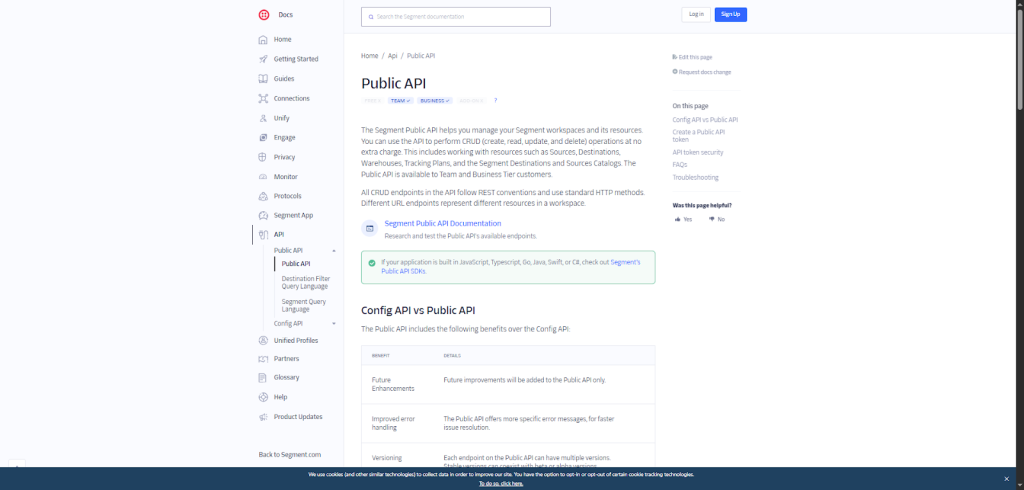
Segment API helps you gather and organize customer data from different apps and devices into one place.
It makes it super easy for startups and developers to collect data without juggling multiple tools, so you get a clear picture of your users and can use that info to improve your product, marketing, or customer support.
How does it work?
You connect your apps to Segment via simple REST APIs or use their SDKs. Once set up, data flows automatically and can be sent to hundreds of other tools with just a flip of a switch, saving you time and headaches.
What makes it stand out?
Segment is known for its scale and reliability, handling trillions of API calls smoothly. It offers powerful integrations and a user-friendly dashboard. The free tier and detailed docs make getting started quick and painless, even if you’re flying solo.
Quick facts:
- Best for → solo developers, small to large businesses
- Primary use cases → collecting user behavior data, syncing data across marketing and analytics tools, building unified customer profiles
- Core features → REST API, mobile and web SDKs, automatic data routing, real-time event tracking, dashboards, sandbox testing
- Integrations → works with 700+ platforms like AWS, Zapier, Firebase, Google Analytics
- Free tier → yes, includes basic data collection and integrations
- Setup time → minutes to a couple of hours depending on complexity
- Scalability → enterprise-grade, handles heavy traffic without breaking a sweat
- Support → extensive docs, community forums, email support, and paid plans with dedicated help
Pros:
- Super easy to integrate and get data flowing fast
- Centralizes customer data for all your tools, no more messy spreadsheets
- Scales smoothly from small projects to big enterprise needs
Cons:
- Can get pricey as your data volume grows
- Some advanced features require a learning curve or higher-tier plans
- Occasional setup complexity if you have many custom data sources
Pricing:
Segment offers a free tier with basic features and pay-as-you-grow plans. Paid tiers unlock advanced features, higher volumes, and premium support, making it flexible whether you’re just starting out or scaling fast.
Segment API is suitable if you’re centralizing customer data and routing events to many tools. It will simplify data collection/governance and eliminate one-off integrations.
Mixpanel API
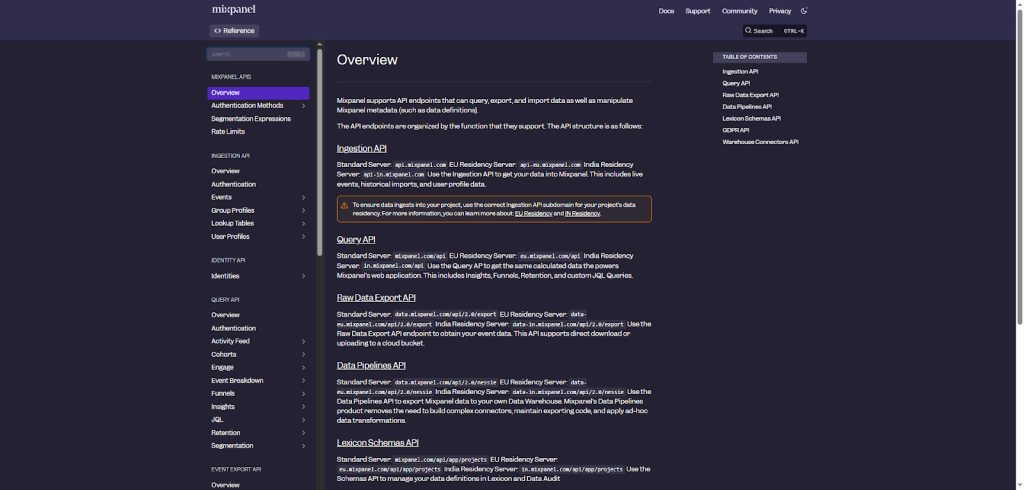
Mixpanel’s API helps you collect and analyze user behavior data from your product. It tracks how people interact with your app or website so you can understand what’s working and what’s not.
For startups and developers, this means you get clear insights to improve user experience, boost engagement, and grow your business faster without guessing. It fits right into your tech stack as the go-to tool for product analytics.
How does it work?
The API works through REST endpoints that let you send and retrieve event data easily. You can also use their SDKs for popular platforms, making setup quick and smooth.
Once connected, it automates data collection so you spend less time on tracking and more on action.
What makes it stand out?
Mixpanel’s API stands out because it’s super fast and scales as you grow, handling millions of events without a hitch.
It’s built with developers in mind, offering clean documentation, flexible pricing, and powerful dashboards. Plus, it integrates effortlessly with tools you already use.
Quick facts:
- Best for → startups, SMBs, and growing teams
- Primary use cases → tracking user actions, analyzing funnels, measuring retention
- Core features → REST API, SDKs for web and mobile, webhooks, visual dashboards, sandbox environment
- Integrations → supports Node.js, Python, Zapier, Snowflake, Segment, AWS
- Free tier → yes, includes up to 100K monthly tracked users
- Setup time → minutes to a few hours depending on complexity
- Scalability → excellent, ready for rapid growth
- Support → detailed docs, community forums, and chat support available
Pros:
- Easy to implement with clear SDKs and endpoint guides
- Provides in-depth insights so you make data-driven decisions
- Scales seamlessly from small projects to enterprise needs
Cons:
- Advanced features can have a learning curve for beginners
- Costs can rise as your user base grows significantly
- Some reports may require manual setup for custom needs
Pricing:
Mixpanel offers a free tier that works well for smaller teams, with paid plans scaling based on the number of monthly tracked users and advanced features like data governance and priority support. Pricing is flexible, so you pay for what you use as you grow.
Mixpanel API is perfect for product analytics focused on funnels, retention, and cohorts. It will simplify event tracking and insight generation for rapid UX iteration.
Amplitude API
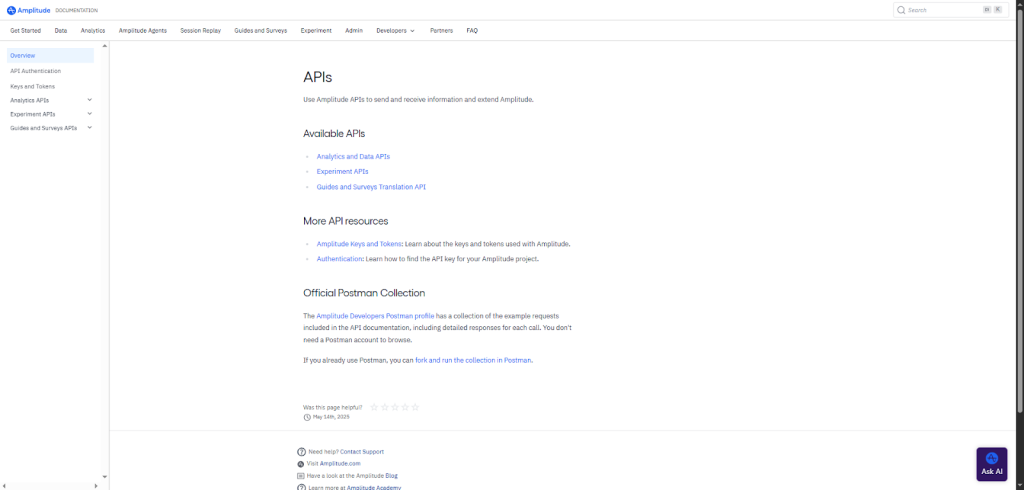
The Amplitude API helps you track and analyze user behavior in your product so you can understand how people engage with it.
It’s all about product analytics, giving startups and developers clear insights to improve features, increase user retention, and drive growth. You’ll get the data needed to make smarter, faster decisions by connecting it neatly into your existing tech setup.
How does it work?
It works through simple REST endpoints and easy-to-use SDKs across platforms. You send event data with minimal setup, and it automatically processes everything, so you get real-time insights without the headaches.
What makes it stand out?
Amplitude’s API stands out by offering smooth scalability and a developer-first design that makes integration painless. Plus, you get features like interactive dashboards and sandbox testing to experiment safely, helping you move quickly without losing control.
Quick facts:
- Best for → startups to Enterprise teams focused on growth
- Primary use cases → tracking user events, analyzing product usage, running A/B tests
- Core features → REST API, SDKs for multiple languages, webhooks, debugging tools, analytics dashboards
- Integrations → works well with tools like Node.js, Zapier, AWS, and Firebase
- Free tier → yes, includes up to 50,000 monthly tracked users
- Setup time → minutes to get started, more for custom setups
- Scalability → excellent, grows with your users
- Support → comprehensive docs, helpful chat support, and a dedicated team for enterprises
Pros:
- Super easy to set up with clear, simple SDKs
- Real-time data helps you react quickly to user behavior
- Scalable platform that won’t limit your growth
Cons:
- Can get pricey at higher user volumes
- Some advanced features need a learning curve to master
- Deep custom reporting might require extra setup time
Pricing:
Starts free with a solid user limit, then scales into paid plans based on monthly tracked users and features you need. Custom pricing is available for large enterprises, making it flexible as you grow.
Amplitude API suits if you want deep product analytics with experiments. It will simplify event pipelines and decision-making with real-time dashboards at scale.
Data that doesn’t sleep
Our API never takes a break. Get continuous, live-verified leads that keep your pipeline active 24/7.
Sales and outbound automation
Getting your product in front of the right people is everything, but doing it manually can eat up your day. That’s why smart founders rely on automation tools to handle outreach at scale.
A cost-effective email API for startups helps you send personalized messages, track replies, and follow up automatically, all without losing that human touch.
By using the right APIs, you’ll turn cold leads into real conversations that drive growth.
HubSpot API
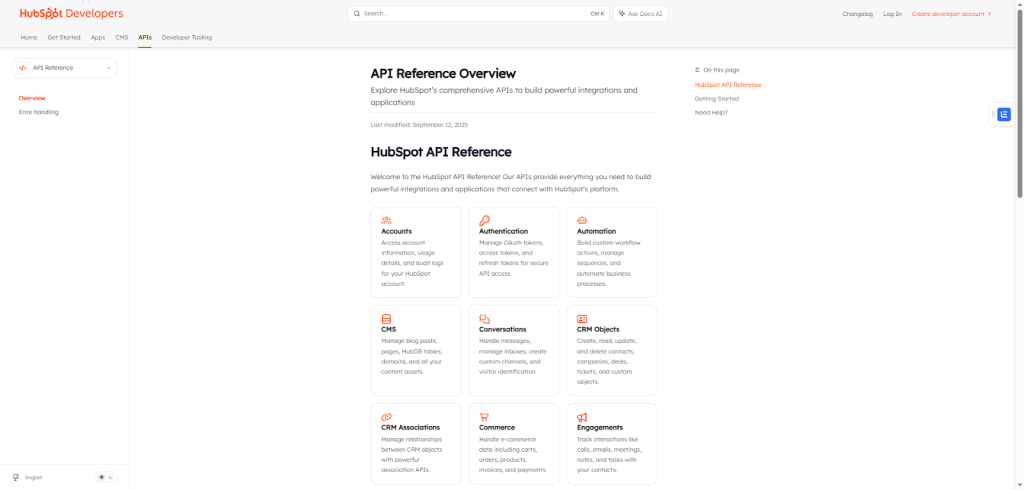
The HubSpot API helps you connect your apps with HubSpot’s powerful CRM, marketing, sales, and customer service tools. It lets you track leads, manage customer data, and automate marketing tasks, all in one place.
For startups and developers, it’s a way to streamline workflows and grow faster by syncing your tools with HubSpot’s platform.
How does it work?
HubSpot API works through simple REST endpoints that allow you to create, read, update, and delete data like contacts, deals, and campaigns. It offers SDKs and integrations, making setup quick and automation easy, so you can focus more on building and less on plumbing.
What makes it stand out?
It’s built for scale and ease, with a developer-friendly design that offers extensive docs, sandbox testing, and real-time data syncing.
Plus, you get smooth integration with over 1,900 apps, AI features for smarter workflows, and flexible pricing that grows with your business.
Quick facts:
- Best for → startups, small to mid-sized businesses, and enterprises
- Primary use cases → managing customer data, tracking leads, automating marketing campaigns
- Core features → REST API, SDKs, webhooks, analytics dashboards, sandbox environment
- Integrations → works well with popular platforms like Node.js, Zapier, Shopify, Gmail, and AWS
- Free tier → yes, with generous limits including free CRM tools and basic API access
- Setup time → minutes to a few hours, depending on complexity
- Scalability → enterprise-grade, perfect for growing businesses
- Support → detailed documentation, community forums, chat support, and dedicated teams for enterprises
Pros:
- Easy to use with clear docs and SDKs, so you get started fast
- Strong ecosystem with tons of integrations to connect all your tools
- Built-in AI tools that boost productivity and improve customer insights
Cons:
- Advanced features may require premium plans, which can add up
- The sheer number of features can feel overwhelming at first
- API rate limits might need attention if you’re syncing massive data constantly
Pricing:
HubSpot offers a free tier with core CRM and API access. Paid plans start with affordable starter bundles and scale up to enterprise offerings with advanced automation, AI features, and premium support. You pay as you grow, choosing what fits your needs best.
HubSpot API is great for teams standardizing on HubSpot CRM/marketing. It will simplify syncing contacts, deals, and campaigns across your stack with minimal glue code.
Reply.io API

The Reply.io API makes it easy to add powerful email outreach right into your app or platform. You can send personalized email sequences, track opens and replies, and manage campaigns all in one place.
It’s perfect if you want to keep your users engaged without making them jump between tools or lose track of their email performance.
How does it work?
You connect your app to Reply.io via simple REST API endpoints. The setup is quick, and you can automate everything from creating users and running campaigns to tracking results with just a few lines of code.
What makes it stand out?
Reply.io shines with its smooth integration, solid deliverability, and detailed analytics. It’s built with scaling in mind, so as your business grows, the API adapts without extra hassle. Plus, it’s Google OAuth verified for security and comes with great developer docs and support.
Quick facts:
- Best for → solo developers, small to mid-sized businesses, and growing enterprises
- Primary use cases → sending personalized email sequences, tracking email opens and replies, managing contacts and campaigns
- Core features → REST API, ready-to-use email templates, contact management, performance tracking, blacklist control, secure mailbox integration
- Integrations → works well with popular tools and platforms like Node.js, Zapier, AWS, and more
- Free tier → 14-day free trial available, then pricing tiers based on usage
- Setup time→ minutes to get started, with straightforward API docs
- Scalability → excellent, handles from a few emails to enterprise-level volumes easily
- Support → comprehensive docs, chat assistance, and a dedicated support team
Pros:
- Super easy to get rolling with minimal setup or coding
- Keeps your whole email outreach workflow in one platform, improving user retention
- Scales seamlessly as you add more users or campaigns
Cons:
- Pricing might feel steep for very small teams after the trial
- Some advanced customization requires a bit more technical know-how
- Mainly focused on email sequences, so you might need other tools for extended sales automation
Pricing:
You start with a free 14-day trial to explore all features. After that, plans scale based on the number of email seats and features you need, offering options for small teams up to enterprise customers without hidden fees.
Reply.io API is a strong choice for apps that need built-in email sequencing. It will simplify outreach automation, tracking, and campaign management inside your product.
Stop prospecting. Start growing.
Every minute you spend searching for leads is a minute lost selling. Let Generect API do the heavy lifting.
Cloud and infrastructure
Your startup’s success depends on how fast and reliably you can build. That’s where APIs give you the flexibility to scale up without managing servers or wasting time on maintenance.
With smart startup API management, you can connect all your services, monitor performance, and keep your system running smoothly.
The right cloud APIs help your startup stay fast, stable, and ready for anything.
AWS SDK for JavaScript
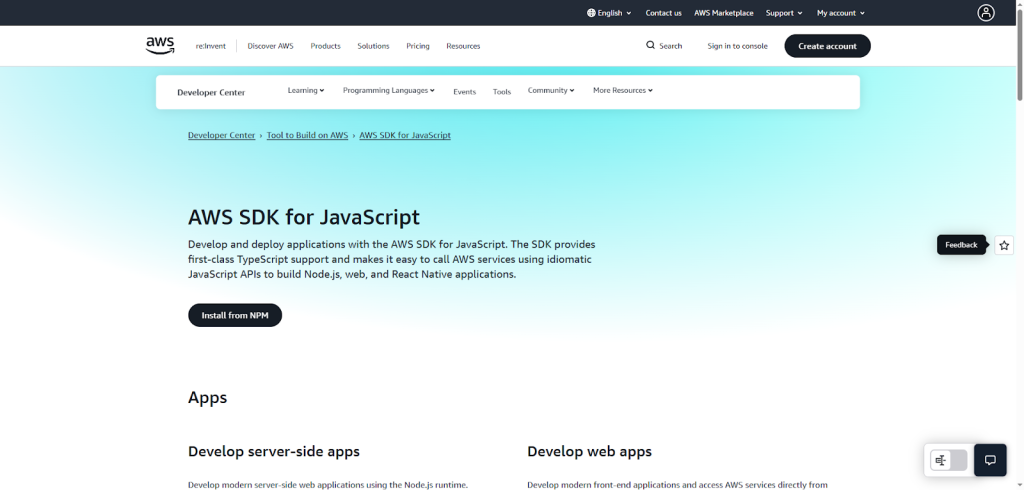
The AWS SDK for JavaScript lets you easily build apps that talk to AWS cloud services. Whether you’re creating a web, server, or mobile app, it helps you connect to databases, storage, messaging, and more without the headache of managing complex APIs.
Startups and developers can quickly add powerful cloud features to their apps and scale without worrying about infrastructure.
How does it work?
You use familiar JavaScript or TypeScript to call AWS services through simple APIs. It works with REST endpoints behind the scenes and comes as modular SDK packages you can add one by one, making setup quick and keeping your app lean.
What makes it stand out?
It’s built with developers in mind: modular for fast performance, supports all AWS services from day one, and integrates deeply with TypeScript for fewer bugs. Plus, you get handy features like automatic retries and easy credential handling to make your life easier.
Quick facts:
- Best for → solo developers, startups, SMBs, enterprises
- Primary use cases → accessing cloud storage, managing databases, sending notifications
- Core features → modular SDK packages, middleware support, built-in retries, credential management, first-class TypeScript support
- Integrations → works smoothly with Node.js, React Native, web browsers, AWS services
- Free tier → yes, AWS free tier offers generous limits depending on the service you use
- Setup time → minutes to install and configure basic access
- Scalability → enterprise-grade cloud infrastructure backing it all
- Support → extensive docs, active GitHub community, AWS support plans
Pros:
- Easy to start with if you know JavaScript
- Lightweight thanks to modular design
- Continually updated with new AWS features
Cons:
- Steep learning curve if you’re new to AWS concepts
- Some service clients may require understanding AWS-specific settings
- Can get complex when mixing multiple services in large apps
Pricing:
The SDK itself is free, but you pay AWS for the cloud services you use. Many have free tiers to start, then scale with usage, so costs grow as your app grows.
AWS SDK for JavaScript is appropriate if you’re all-in on AWS services. It will simplify access to storage, queues, and databases with modular, TypeScript-friendly clients.
Supabase API
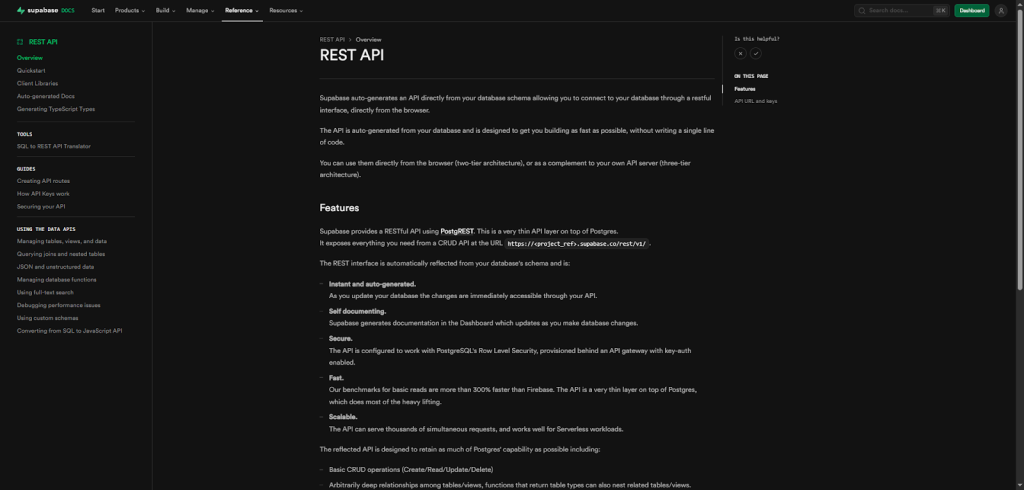
The Supabase API gives you instant access to a full Postgres database plus all the backend services you need like authentication, real-time data syncing, and file storage.
It’s perfect if you want to build apps quickly without juggling multiple tools, especially as a startup or solo developer. You get a powerful backend that’s easy to scale and secure right out of the box.
How does it work?
You interact with Supabase via straightforward RESTful endpoints or client libraries (SDKs) for languages like JavaScript. Setup is fast, and you can automate most tasks within minutes. For example, adding user signup or storing files is a couple of API calls away.
What makes it stand out?
Supabase stands out because it’s open-source, making it super transparent and community-driven.
It combines a reliable Postgres database with real-time subscriptions and edge functions, all with developer-friendly docs and simple pricing. Plus, built-in security features like row-level access control are ready to use.
Quick facts:
- Best for → solo devs, startups, and SMBs looking for a backend that grows with them
- Primary use cases → user authentication, real-time data updates, file storage and management
- Core features → instant RESTful and realtime APIs, Postgres database, auth, storage, edge functions
- Integrations → works easily with frameworks like Next.js, React, Flutter, and tools like Vercel and Stripe
- Free tier → yes, generous limits to get started without spending a dime
- Setup time → minutes to get a full backend running and integrated
- Scalability → excellent for projects from weekend hacks to millions of users
- Support → detailed docs, active Discord community, and guided demos available
Pros:
- Combines multiple backend services into one, so you don’t waste time integrating different tools
- Super easy to set up and use, with lots of ready-made templates and examples
- Open-source and transparent, giving you more control and trust in your app’s backend
Cons:
- Newer compared to Firebase, so some advanced enterprise features might still be evolving
- Some learning curve if you’re new to SQL databases or Postgres specifics
- Pricing can scale as you grow; keep an eye on your usage to avoid surprises
Pricing:
Supabase offers a free tier with enough resources to launch and test your app. Paid plans scale based on usage, adding more storage, requests, and dedicated support as you grow, with clear pricing so you can plan ahead.
Supabase API is great for founders who want a full Postgres-backed backend fast. It will simplify auth, realtime, and storage with generous free tier and SQL control.
Vercel API
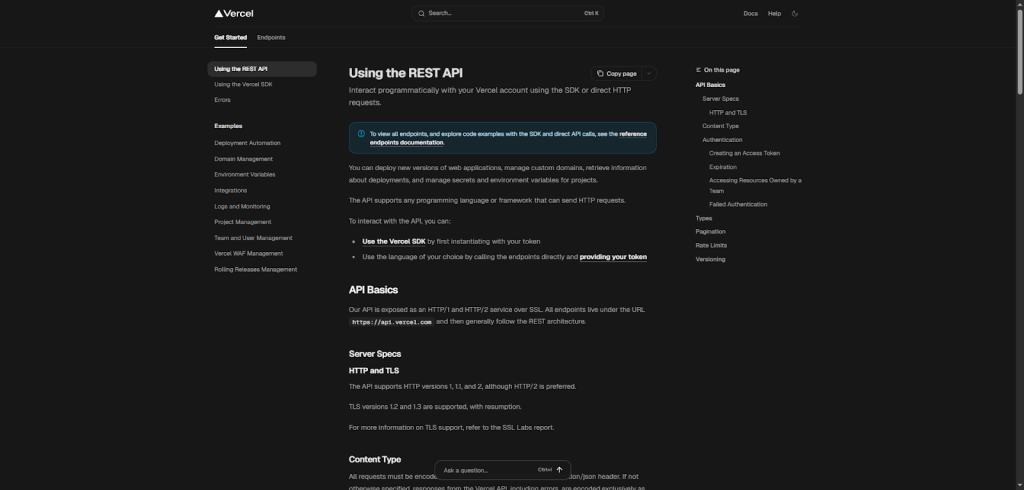
Vercel API helps you build, deploy, and optimize your frontend web projects quickly and effortlessly.
It’s perfect for startups and developers who want fast, reliable deployments and automatic tweaks that make websites load faster and perform better, all without managing complicated infrastructure.
How does it work?
You connect your Git repo or use the Vercel CLI, then the API automates deploying your app globally. It offers REST endpoints and SDKs for smooth integration, giving you previews, instant rollbacks, and performance insights as part of your workflow.
What makes it stand out?
Vercel API shines with its incredible speed, seamless global content delivery, and developer-first design. It includes smart frontend optimizations, real-time analytics, and easy collaboration tools that keep your team in sync and your app running smoothly.
Quick facts:
- Best for → solo developers, startups, SMBs, and enterprises
- Primary use cases → deploying frontend apps, previewing changes instantly, boosting site speed with built-in optimizations
- Core features → REST API, CLI, Git integration, preview deployments, analytics dashboards, rollback support
- Integrations → Next.js (native), React, Node.js, popular frontend frameworks, GitHub, GitLab, Bitbucket
- Free tier → yes, generous limits for hobby projects and small teams
- Setup time → minutes to get your first deployment live
- Scalability → excellent for growing projects and large teams
- Support → comprehensive docs, community forums, and enterprise support options available
Pros:
- Deploy fast with simple Git or CLI commands and get instant previews of your changes
- Automatically optimize frontend performance so visitors get fast, smooth experiences
- Built-in rollback and real-time analytics help you maintain and improve your sites effortlessly
Cons:
- May feel overwhelming if you only need simple static hosting without build steps
- Some advanced features require specific frameworks like Next.js to unlock full benefits
- Enterprise pricing and features might be overkill for very small or simple projects
Pricing:
Vercel offers a free plan ideal for personal projects and early-stage startups. Paid plans unlock team collaboration, higher limits, and enterprise-grade features, pricing scales with usage and support needs.
Vercel API is perfect for modern frontend teams needing instant deploys and previews. It will simplify CI/CD, performance, and rollbacks for Next.js and other frameworks.
From zero to scaled, fast
Startups love Generect for one reason: it turns chaos into growth. Test markets, find customers, and scale in days, not months.
Authentication and security
Trust is everything for a startup. Users want speed, but they also expect safety. That’s why strong security APIs are non-negotiable.
With the right API integrations startups rely on, you can protect user data, manage access, and stop threats before they happen, all without slowing your product down.
The right security APIs help you build confidence, stay compliant, and keep your users safe from day one.
Auth0 API
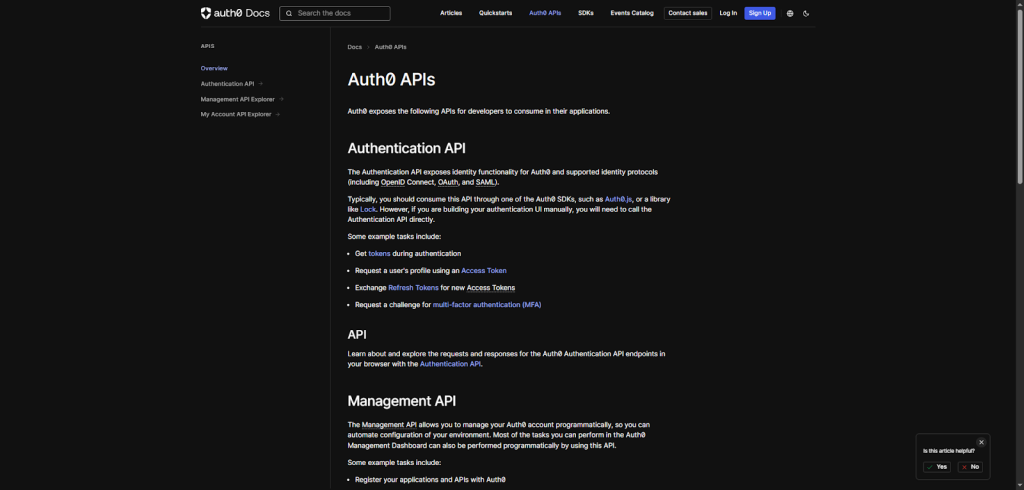
Auth0 API helps you easily add authentication and identity management to your apps. It handles user login, signup, passwordless access, multifactor authentication, and secure authorization.
This means you can focus on building your product while Auth0 manages user identity and security, fitting right into your startup’s tech stack with minimal hassle.
How does it work?
You interact with Auth0 through simple REST APIs and SDKs for many languages and frameworks. Setup takes minutes, and it supports automation and customization, making developer experience smooth and efficient.
What makes it stand out?
Auth0 stands out with its scalability to handle billions of authentications monthly, rock-solid uptime, and a developer-first design.
It also offers powerful features like fine-grained authorization, passwordless login, and a token vault for AI agents, plus handy dashboards and sandbox environments.
Quick facts:
- Best for → solo developers, startups, SMBs, mid-market, and enterprise
- Primary use cases → user authentication, passwordless login, multifactor authentication
- Core features → REST API, 30+ SDKs, webhooks, customizable login flows, dashboards, sandbox testing
- Integrations → works with popular frameworks like Node.js, React, Angular, iOS (Swift), Android (Kotlin), and platforms like AWS
- Free tier → yes, with generous limits to start
- Setup time → minutes for basic integration, flexible for custom setups
- Scalability → enterprise-grade, supports billions of authentications per month
- Support → comprehensive docs, active community, chat support, and dedicated teams for enterprises
Pros:
- Quick to integrate with clear SDKs and guides
- Supports modern login methods like passwordless and multifactor auth
- Robust security and scalability trusted by top brands
Cons:
- Advanced features may require learning Auth0’s concepts
- Customizing deeply can get complex for beginners
- Pricing can increase with scale and enterprise needs
Pricing:
Auth0 offers a free tier great for startups, then paid plans scale based on active users and feature needs, with options for businesses of all sizes including enterprise-level support and features.
Auth0 API is suitable for robust identity, SSO, and MFA from day one. It will simplify secure logins and authorization flows without building identity in-house.
Firebase Auth
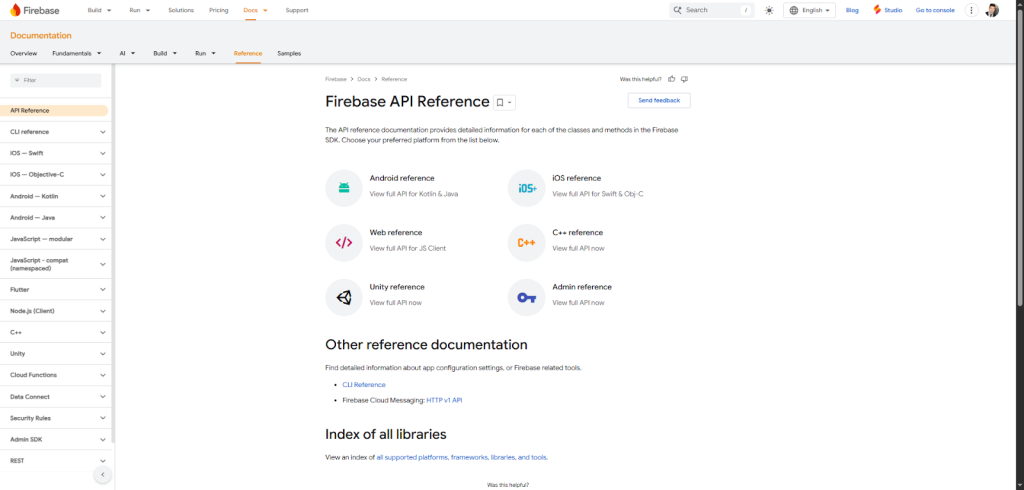
Firebase Auth is a simple and lightweight authentication tool that helps you add secure sign-in and user management to your app or website quickly.
Whether you’re building a small project or a startup, it manages user authentication so you can focus on your core features instead of worrying about login systems.
How does it work?
You connect Firebase Auth through easy-to-use SDKs for Web, iOS, Android, and more. It works out-of-the-box with common sign-in methods like email/password, social providers (Google, Facebook), and even phone numbers, making setup fast and straightforward.
What makes it stand out?
Firebase Auth stands out because it’s backed by Google’s infrastructure, so it scales effortlessly as your user base grows. Plus, it comes with built-in security, automatic token management, and simple integration into your existing Firebase setup or other tools.
Quick facts:
- Best for → solo developers, startups, and SMBs looking for hassle-free auth
- Primary use cases → user sign-up/sign-in, password reset, social login integration
- Core features → SDKs for multiple platforms, REST API, email/password auth, social providers, phone authentication
- Integrations → works smoothly with Firebase services, Google Cloud, Flutter, React, and more
- Free tier → yes, generous limits suited for early growth
- Setup time → just minutes to get basic authentication running
- Scalability → excellent, handles sudden growth without extra work
- Support → extensive docs, active community, and Google support channels
Pros:
- Quick to set up and easy to use even if you’re new to authentication
- Offers wide variety of sign-in options so users get choice
- Automatically handles security and token refresh so you don’t have to
Cons:
- Customizing sign-in UI requires additional work if you want a unique look
- Deep backend customization can be tricky beyond supported use cases
- Pricing can grow as your user base scales significantly, though free tier covers startups well
Pricing:
Firebase Auth offers a free tier with generous usage limits, and beyond that, you pay based on monthly active users, keeping costs predictable and affordable as you grow.
Firebase Auth is a strong fit for lightweight, fast-to-ship authentication. It will simplify email/social/phone sign-in with managed tokens and easy mobile/web SDKs.
Clerk API
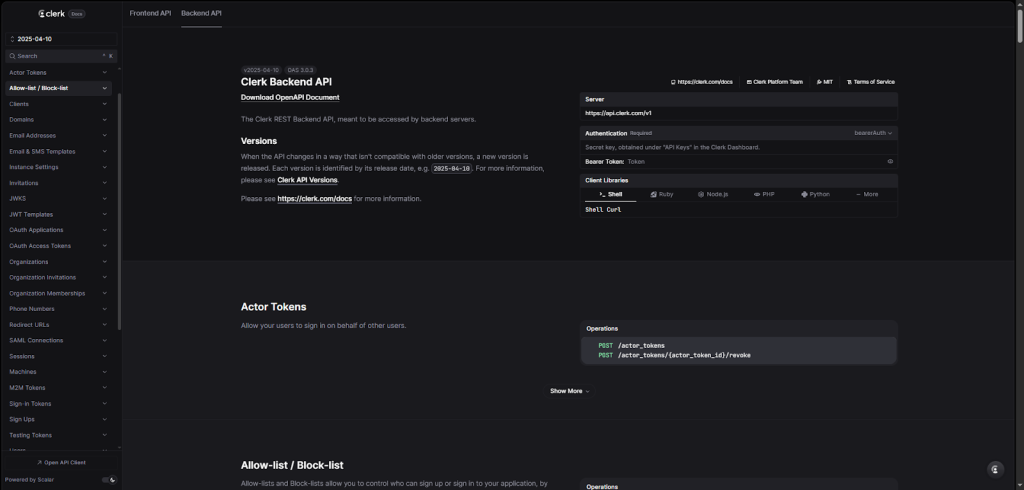
Clerk helps you handle user authentication and management for web and mobile apps without sweating the details.
It takes care of sign-ups, sign-ins, user profiles, multi-factor authentication, and organization setups so you can focus on building your product instead of security headaches.
If you want a smooth user login experience plus easy team and billing controls, Clerk fits right into your startup’s workflow.
How does it work?
You add Clerk’s ready-made components or connect their API through simple REST endpoints and SDKs for popular frameworks like React or Next.js.
Setup is a breeze, and it automates tricky parts like session handling and fraud prevention, letting you build quickly and safely.
What makes it stand out?
Clerk stands out by combining complete user management with polished UI components that fit your brand, all while staying developer-friendly.
It’s built to scale smoothly and comes with features such as multi-factor authentication, bot detection, and an easy billing interface that you would normally have to build yourself.
Quick facts:
- Best for → solo developers, startups, SMBs, and fast-growing companies aiming for scalable auth
- Primary use cases → user sign-up and sign-in flows, multi-factor authentication, team and organization management
- Core features → REST API, React and mobile SDKs, drop-in UI components, session and security management, billing integration
- Integrations → works well with Next.js, React, Expo, Vercel, Supabase, and more
- Free tier → yes, up to 10,000 monthly active users and 100 active organizations free
- Setup time → minutes to get basic auth running, minimal config required
- Scalability → excellent, designed to grow with your app
- Support → comprehensive docs, active Discord community, and responsive support team
Pros:
- Saves you weeks of building auth and user management from scratch with ready-made, customizable components
- Covers security by default with multi-factor auth, fraud detection, and session control
- Simple integration with popular frameworks and clean developer experience
Cons:
- Might be more than needed for tiny projects that only require basic login
- Some advanced customization may require reading through detailed docs
- Billing features are still evolving, so large enterprises might need more custom handling
Pricing:
Clerk offers a free plan with generous limits for startups. Paid tiers start at reasonable monthly rates, scaling with your active users and organization count, so you only pay for what you need as you grow.
Clerk API is appropriate if you want polished, drop-in auth + user management UI. It will simplify sign-in, orgs, sessions, and MFA with minimal config and great DX.
APIs are the fastest way for startups to ship real value without burning time or budget.
Pick a few essentials in each category, wire them together, and let them handle the heavy lifting while you focus on customers.
Start simple, measure impact, and swap or scale as you learn. With the right stack, you’ll move faster, reduce risk, and build a product that’s ready to grow.
But how do you choose the tools that actually fit your needs? Let’s find out.
Verified leads. Verified success.
Say goodbye to bounced emails and bad data. Every contact from Generect is verified in real time for accuracy and impact.
How can startups choose the right API stack?
Picking the right API stack is a lot like choosing your startup’s tech foundation; it needs to be strong, flexible, and ready to grow with you.
The challenge isn’t finding APIs, since there are thousands of them; it’s knowing which ones truly fit your product, team, and goals.
Ask yourself: What problem am I solving, and what do I need to build faster? The bestAPItools for startups should save you time, not add complexity. It helps you stay flexible, and scale without technical debt.
Here’s a quick way to make smart choices:
- Start small and test before committing → try APIs with free tiers or sandbox modes. Run small experiments to see how they handle real-world data before investing time and money.
- Look for scalability and flexible pricing → your needs will grow fast. Choose APIs that scale easily and charge based on usage so you’re not overpaying early on.
- Evaluate integration complexity → a great API saves time, not adds friction. Check for clean documentation, SDKs in your language, and easy setup options.
- Don’t underestimate developer support and documentation quality → good docs mean faster onboarding. Active communities and responsive support will save you headaches later.
- Consider long-term vendor reliability → pick partners you can trust. Look for uptime guarantees, security certifications, and transparent roadmaps, not just flashy marketing.
When building your startup API stack, think of it as a living system, not a fixed setup. Mix and match tools that work well together, automate wherever possible, and keep refining as you grow.
The right stack doesn’t just power your product; it frees you to focus on what matters most, building something people love.
But how do you stay on top of the latest news and updates? Let’s take a look.
Where can founders and devs learn more?
If you’re serious about finding the best API for tech start up projects, you’ll want to keep learning and experimenting. APIs evolve quickly, with new tools launching every month, and staying updated can give your startup a real advantage.
There are tons of free, high-quality resources out there where founders and developers can level up their API game.
Start with directories and marketplaces. They’re your one-stop shops for discovering, testing, and comparing APIs across industries:
- RapidAPI is like the App Store for APIs, allowing you to explore thousands of public APIs, read reviews, and test them directly in your browser.
- Postman API Network offers curated collections with real examples you can fork and run instantly.
Join the conversation. Developer communities are goldmines for real-world insights, quick help, and tool recommendations.
You can find active discussions on Reddit’s r/webdev, Stack Overflow, and specialized API Slack groups. Many founders also join product-specific forums to share integration tips and use cases.
Don’t forget about learning through content. API-focused blogs, newsletters, and YouTube channels break down trends, tutorials, and deep dives in simple language.
Subscribing to sources like Postman’s blog or the API Evangelist newsletter helps you stay sharp without information overload.
Also, test your skills and network in person. Conferences and hackathons, like API World or local dev meetups, are perfect for trying new APIs, getting feedback, and meeting potential collaborators.
Exploring APIs isn’t just about picking tools; it’s about building knowledge, community, and momentum. The more you experiment and connect, the faster you’ll find the right stack for your startup’s next big leap.
Now you know which tools can really help your startup and what to look for when choosing them. It’s time to take action. But first, let’s quickly sum things up.
Building smarter with the right APIs
APIs have become the backbone of modern startup innovation. They’re the secret behind how small teams compete with industry giants, enabling speed, automation, and seamless scaling.
The rightAPItools for startups don’t just save time; they turn big ideas into products that actually work.
But building smarter isn’t about using every API you find. It’s about choosing tools that fit your long-term vision.
Experiment, test, and iterate, but always think sustainability. Pick APIs that are reliable, well-documented, and flexible enough to grow with your startup.
If you’re just getting started, try combining a few proven “starter stacks” based on your niche:
- SaaS startups → Stripe for payments, Auth0 for authentication, and Segment for analytics, Generect for prospecting and email verification.
- Fintech startups → Plaid for bank connections, Wise for global transfers, and Mixpanel for user insights, Generect as your B2B prospecting data source.
- AI startups → OpenAI for language tasks, Hugging Face for models, Supabase for backend support, and Generect for verified, real-time lead generation.
The right mix will give you a strong foundation that helps you build faster, work smarter, and move forward with confidence.
In 2026, great startups aren’t built alone. They’re built on great APIs. Keep experimenting, stay curious, and let your tech stack work as hard as you do.
And if lead generation is part of your growth story, it’s worth taking a look at Generect API. It quietly handles the hard part (finding, enriching, and verifying leads in real time), so your team can stay focused on building what truly matters.
Think of it as your invisible growth engine, running in the background while you scale.